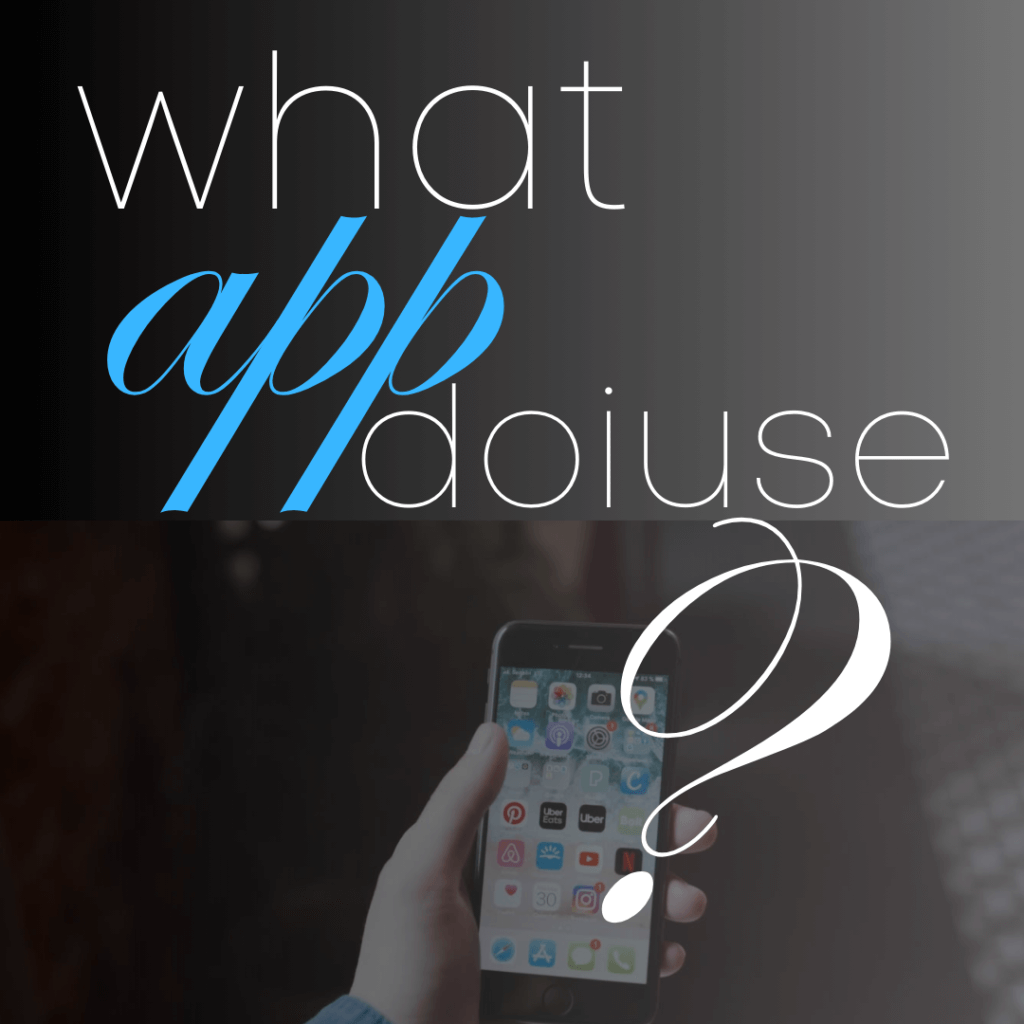
What App Do I Use?
Organizing the World of No-Code, Low-Code, and Full-Code Applications
In today’s rapidly evolving and fun digital landscape, finding the right application development platform is crazy difficult and so crucial for businesses and especially small businesses. As we all have the need to simplifying technology for our daily tasks, I’ve dedicated my efforts to creating a comprehensive and user-friendly database that categorizes and details the numerous applications and development platforms. This guide will hopefully help you navigate through the myriad of no-code, low-code, and full-code applications available, making it easier to select the one that fits your needs best. This is a test pilot and I am in the beginning phases of data collection. Watch as I work on this project daily.
Database Structure
Categories:
- No-Code Applications
- Low-Code Applications
- Full-Code Applications
Attributes:
- Platform Name
- Website/URL
- Primary Use Case
- Target Audience
- Features
- Cost
- Integration Capabilities
- Customization Level
- Scalability
- Ease of Use
- Example Applications
- User Reviews
- Support and Community
- Learning Resources
What App Do I Use for Detailed Organization
1. No-Code Applications
No-code platforms are designed for all types of users with little to no programming knowledge. They offer drag-and-drop interfaces and pre-built templates to create applications quickly. I love these applications because it makes it seem like anything is possible.
- Platform Name: Adalo, Bubble, AppGyver, etc.
- Website/URL: Adalo, Bubble
- Primary Use Case: Web and mobile app development, prototyping
- Target Audience: Beginners, non-developers, small businesses
- Features: Drag-and-drop interface, pre-built templates, data integration
- Cost: Free tier available; paid plans start at $50/month
- Integration Capabilities: API integrations, third-party plugins
- Customization Level: Limited customization compared to full-code
- Scalability: Suitable for small to medium-scale applications
- Ease of Use: High, user-friendly interface
- Example Applications: Nocode.Tech, Fitgoal
- User Reviews: Aggregated rating from various sources
- Support and Community: Community forums, official support channels
- Learning Resources: Tutorials, YouTube channels, documentation
2. Low-Code Applications
Low-code platforms are aimed at users with some technical knowledge. They allow for more customization and complexity than no-code platforms but still simplify the development process.
- Platform Name: OutSystems, Mendix, Zoho Creator, etc.
- Website/URL: OutSystems, Mendix
- Primary Use Case: Business applications, workflow automation, enterprise solutions
- Target Audience: Intermediate users, business analysts, IT professionals
- Features: Visual development, reusable components, rapid prototyping
- Cost: Free tier available; enterprise pricing based on usage
- Integration Capabilities: Extensive API support, enterprise system integrations
- Customization Level: Moderate customization, some coding required
- Scalability: Suitable for medium to large-scale applications
- Ease of Use: Moderate, requires some technical knowledge
- Example Applications: Enterprise workflow systems, CRM tools
- User Reviews: Aggregated rating from various sources
- Support and Community: Professional support, active community forums
- Learning Resources: Official courses, webinars, documentation
3. Full-Code Applications
Full-code platforms are for experienced developers who need complete control over their applications. These platforms offer extensive customization and are suitable for complex, high-performance applications.
- Platform Name: React Native, Flutter, Django, etc.
- Website/URL: React Native, Flutter
- Primary Use Case: High-performance applications, custom solutions
- Target Audience: Experienced developers, development teams
- Features: Full control over code, extensive libraries, custom functionalities
- Cost: Free, open-source; costs associated with hosting and deployment
- Integration Capabilities: Unlimited, dependent on developer skills
- Customization Level: High, full customization possible
- Scalability: Suitable for large-scale, high-performance applications
- Ease of Use: Low, requires extensive coding knowledge
- Example Applications: High-performance mobile apps, complex web applications
- User Reviews: Aggregated rating from various sources
- Support and Community: Extensive community support, professional support available
- Learning Resources: Extensive documentation, community forums, online courses
Example Database Entry for Finding Out What App Do I Use
No-Code Application: Adalo
- Platform Name: Adalo
- Website/URL: Adalo
- Primary Use Case: Mobile app development
- Target Audience: Beginners, small businesses
- Features: Drag-and-drop interface, pre-built templates, data integration
- Cost: Free tier available; paid plans start at $50/month
- Integration Capabilities: API integrations, third-party plugins
- Customization Level: Limited customization
- Scalability: Suitable for small to medium-scale applications
- Ease of Use: High, user-friendly interface
- Example Applications: Nocode.Tech, Fitgoal
- User Reviews: 4.5/5 (average from various sources)
- Support and Community: Community forums, official support
- Learning Resources: Adalo Tutorial | Make Your App Without Code, Adalo Beginners Crash Course: The Ultimate Guide
This structured approach will help you maintain an organized, comprehensive database of no-code, low-code, and full-code applications, making it easier for users to find the information they need.
Example Database Schema
To make the database easily scalable and maintainable, here is a suggested schema using SQL-like structures:
Tables:
- Applications
- Features
- Integrations
- Reviews
- Resources
Applications Table
| Column Name | Data Type | Description |
|---|---|---|
| app_id | INT (Primary Key) | Unique identifier for each application |
| name | VARCHAR | Name of the application |
| website_url | VARCHAR | URL of the application’s website |
| category | ENUM (‘No-Code’, ‘Low-Code’, ‘Full-Code’) | Category of the application |
| primary_use_case | VARCHAR | Primary use case |
| target_audience | VARCHAR | Target audience |
| cost | VARCHAR | Cost details |
| customization_level | VARCHAR | Level of customization allowed |
| scalability | VARCHAR | Scalability information |
| ease_of_use | VARCHAR | Ease of use rating |
Features Table
| Column Name | Data Type | Description |
|---|---|---|
| feature_id | INT (Primary Key) | Unique identifier for each feature |
| app_id | INT | Foreign key referencing Applications table |
| feature_description | VARCHAR | Description of the feature |
Integrations Table
| Column Name | Data Type | Description |
|---|---|---|
| integration_id | INT (Primary Key) | Unique identifier for each integration |
| app_id | INT | Foreign key referencing Applications table |
| integration_name | VARCHAR | Name of the integration |
| integration_details | VARCHAR | Details of the integration |
Reviews Table
| Column Name | Data Type | Description |
|---|---|---|
| review_id | INT (Primary Key) | Unique identifier for each review |
| app_id | INT | Foreign key referencing Applications table |
| user_name | VARCHAR | Name of the reviewer |
| rating | DECIMAL | Rating given by the reviewer |
| review_text | TEXT | Review content |
Resources Table
| Column Name | Data Type | Description |
|---|---|---|
| resource_id | INT (Primary Key) | Unique identifier for each resource |
| app_id | INT | Foreign key referencing Applications table |
| resource_name | VARCHAR | Name of the resource |
| resource_url | VARCHAR | URL of the resource |
Example Entries
Applications Table
| app_id | name | website_url | category | primary_use_case | target_audience | cost | customization_level | scalability | ease_of_use |
|---|---|---|---|---|---|---|---|---|---|
| 1 | Adalo | https://www.adalo.com/ | No-Code | Mobile app development | Beginners, Small Businesses | Free/Paid | Limited | Medium | High |
| 2 | Mendix | https://www.mendix.com/ | Low-Code | Business applications | Intermediate Users, Business Analysts, IT Professionals | Free/Paid | Moderate | High | Moderate |
Features Table
| feature_id | app_id | feature_description |
|---|---|---|
| 1 | 1 | Drag-and-drop interface |
| 2 | 1 | Pre-built templates |
| 3 | 2 | Visual development tools |
| 4 | 2 | Reusable components |
Integrations Table
| integration_id | app_id | integration_name | integration_details |
|---|---|---|---|
| 1 | 1 | API Integrations | Integrates with various APIs |
| 2 | 2 | Enterprise Systems | Integrates with enterprise systems |
Reviews Table
| review_id | app_id | user_name | rating | review_text |
|---|---|---|---|---|
| 1 | 1 | John Doe | 4.5 | “Adalo is very user-friendly and perfect for beginners.” |
| 2 | 2 | Jane Smith | 4.0 | “Mendix offers great customization and integration options.” |
Resources Table
| resource_id | app_id | resource_name | resource_url |
|---|---|---|---|
| 1 | 1 | Adalo Tutorial | https://www.youtube.com/watch?v=DSI0QmcvzxY |
| 2 | 1 | Adalo Beginners Crash Course | https://www.youtube.com/watch?v=kjO9QOTpblY |
| 3 | 2 | Mendix Official Documentation | https://docs.mendix.com/ |
This structure will help you decide create an organized comprehensive database, making it easy for users to find and compare different application development platforms. If you need any further customization or additional features, let me know! @desirelovell
Transitioning from No-Code to Full-Code for What App Do I Use
For those starting with no-code platforms and eventually needing more control and customization, transitioning to a full-code platform can be daunting. Here’s a recommended pathway:
- Start with No-Code: Use platforms like Adalo or Airtable to get your project off the ground quickly.
- Move to Low-Code: Transition to platforms like Mendix or OutSystems for more customization and complexity as your project grows.
- Go Full-Code: Finally, migrate to full-code platforms like React Native or Django for complete control and high performance.
Learning Resources for AppSheet for What App Do I Use
Google’s AppSheet is an excellent no-code platform that can help you create robust applications without writing any code. Here are some top resources to get you started:
- Google AppSheet Tutorial Series: Create an Inventory Management App
- Appsheet for Beginners | No Code App Builder
- AppSheet Beginners’ Guide
- AppSheet Tutorial For Beginners | How To Use AppSheet
- No-Code App Development with AppSheet
By leveraging these resources, you’ll be well on your way to mastering AppSheet and building powerful applications effortlessly.
This organized, comprehensive approach to categorizing and learning about no-code, low-code, and full-code applications ensures that you can find the right tool for your needs, scale as required, and continually enhance your skills. Remember it is going to be an ever evolving and on going process.
Here are 3 Sites That Currently Do This:
1. Capterra
Website: Capterra
Features:
- Extensive database of software applications across various categories.
- Detailed user reviews and ratings.
- Comparison tools to evaluate different applications side by side.
- Filters to narrow down options based on specific needs and preferences.
2. G2
Website: G2
Features:
- Comprehensive database covering a broad spectrum of software and applications.
- Verified user reviews and ratings.
- Grid® Reports that provide insights based on user satisfaction and market presence.
- Ability to compare software and read detailed reviews and case studies.
3. GetApp
Website: GetApp
Features:
- Extensive directory of software applications in various categories.
- User reviews and ratings for each application.
- Comparison tools to evaluate multiple applications.
- Detailed product information, including features, pricing, and alternatives.
These databases are valuable resources for discovering, comparing, and selecting the best software applications to meet specific business or personal needs.
END NOTE:
With the number of applications hitting the market daily, figuring out which app to use can be a daunting task for real. The ever-growing landscape of no-code, low-code, and full-code platforms offers a plethora of options, each catering to different needs and expertise levels. As businesses and individuals strive to streamline processes, enhance productivity, and innovate, the challenge lies not only in choosing the right application but also in understanding its capabilities, costs, integration potential, and scalability- and ALSO, limitations. I’ve learned several things to watchout for that the average person would or might miss. This comprehensive guide aims to demystify the selection process by providing a structured, easy-to-navigate database of the best application development platforms available, ensuring you find the perfect fit for your project.
I am planning on making an application as learning tool and example of to see MVP. Let me know what you think and I would love know your opinion, use cases, or ideas that you have completed as well. Thank you. desirelovell@outlook.com
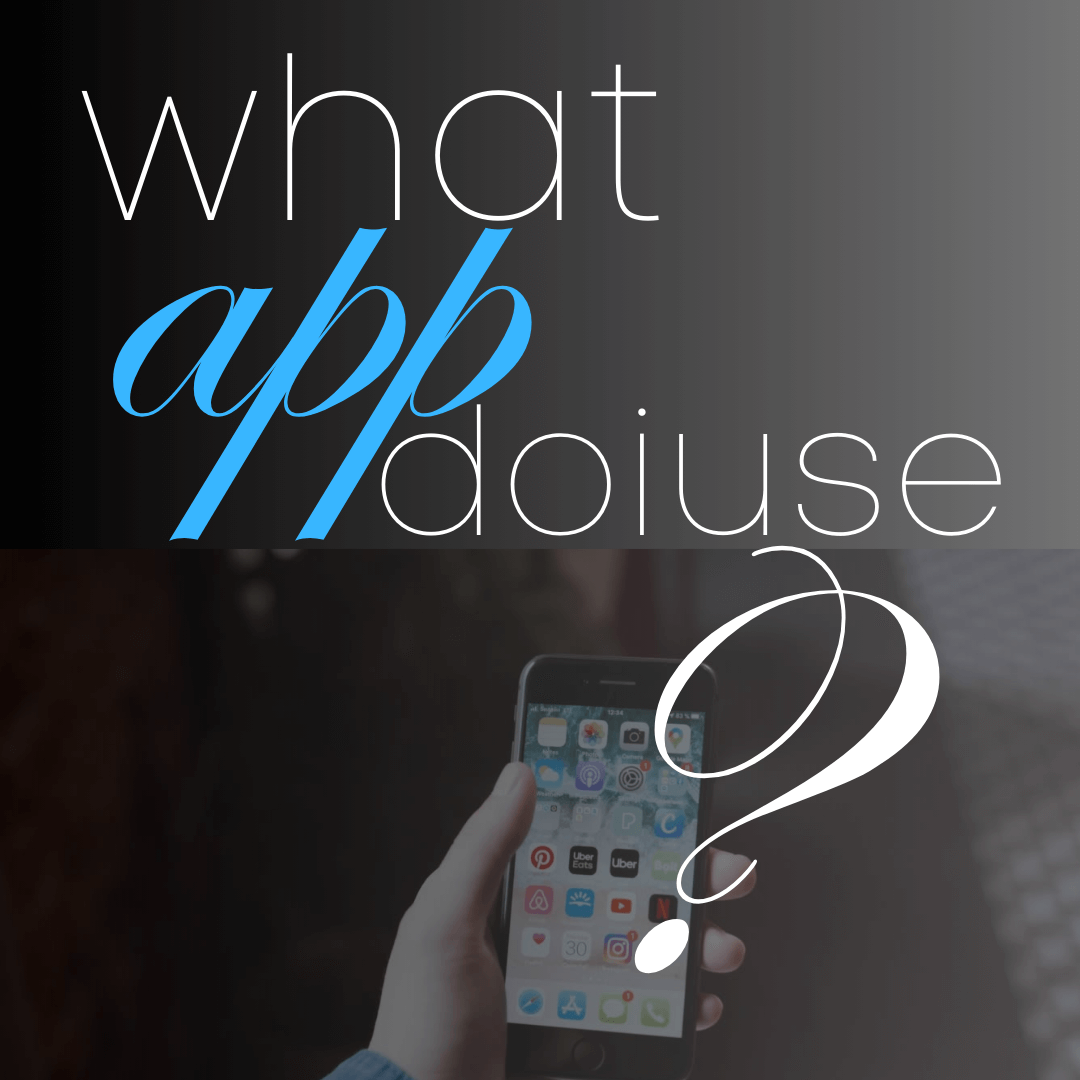
Hey people!!!!!
Good mood and good luck to everyone!!!!!
Hope you are real! Thank you! Find me on YouTube @desirelovell