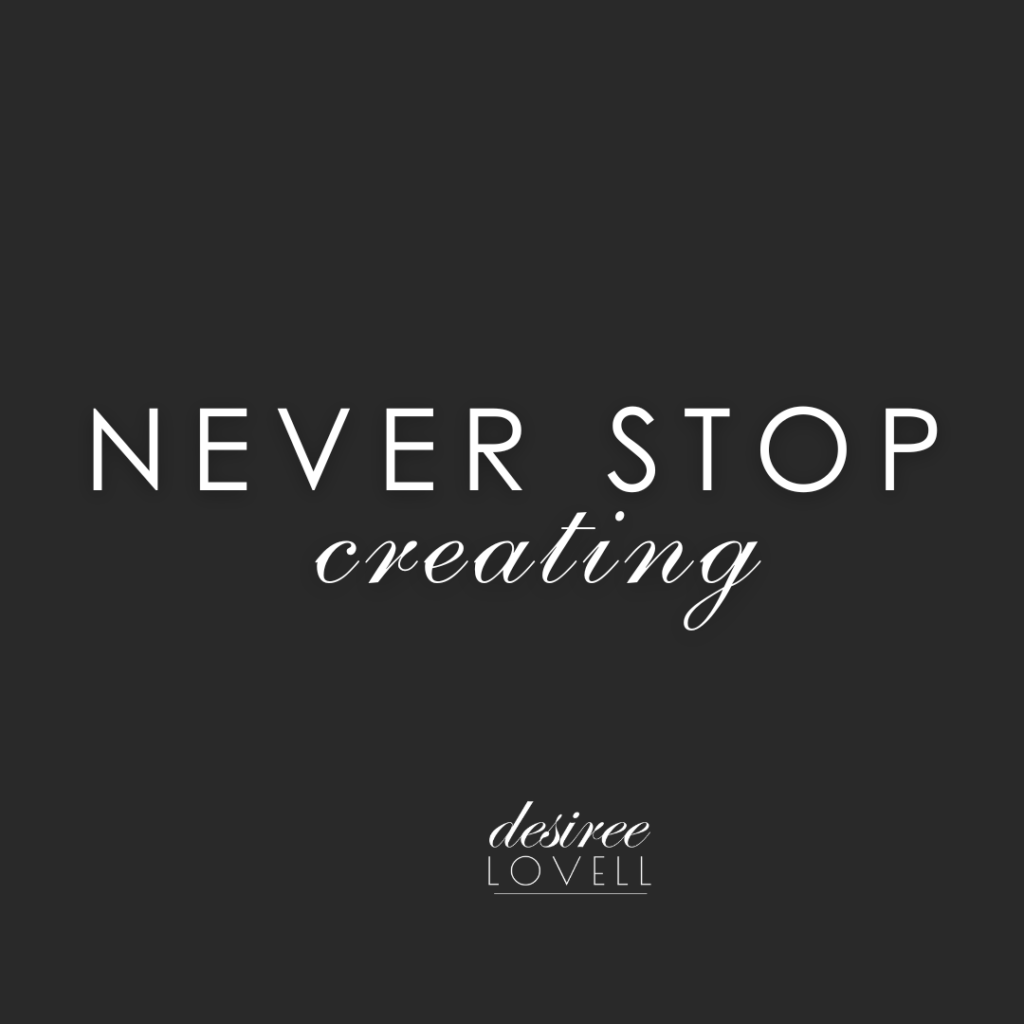
Steps to Create a Flowchart in Lucidchart
- Sign Up/Login:
- If you don’t already have a Lucidchart account, sign up for one at Lucidchart. They offer a free version that includes basic diagramming and collaboration features.
- Create a New Document:
- Once logged in, click on “+ Document” or “Create” to start a new chart.
- Choose a Template:
- Lucidchart offers several templates. You can choose a blank document or a flowchart template to get started quickly.
- Add Shapes:
- Drag and drop shapes from the shape library into your document. Use rectangles for steps, diamonds for decision points, and arrows to connect them.
- Label the Shapes:
- Click on a shape and type to add text. Label each shape according to the steps in the SaaS business flow (e.g., Finding Clients, Initial Meeting, Proposal Submission, etc.).
- Customize Your Flowchart:
- Adjust the size, color, and style of the shapes and lines to enhance readability and appeal. You can also add icons or logos to make the flowchart more informative.
- Connect the Shapes:
- Use arrows to connect the shapes in the order of the process flow. Ensure arrows point from one step to the next logically.
- Review and Edit:
- Review your flowchart to ensure all steps are correctly placed and connected. Make any necessary adjustments.
- Save and Share:
- Once your flowchart is complete, save the document. Lucidchart allows you to share the flowchart directly with others or download it as a PDF, PNG, or other formats for easy sharing or inclusion in presentations.
Example:
Here’s a textual representation of what your flowchart might include:
- Finding Clients: Use a shape to start the flow, possibly adding an icon of a magnifying glass.
- Initial Meeting: Connect this from Finding Clients with an arrow.
- Proposal Submission -> Follow-Up -> Due Diligence & Contract and so forth, following the business flow described earlier.
Creating your flowchart in Lucidchart or a similar tool will give you a professional-looking diagram that can be easily integrated into presentations or shared with stakeholders.
