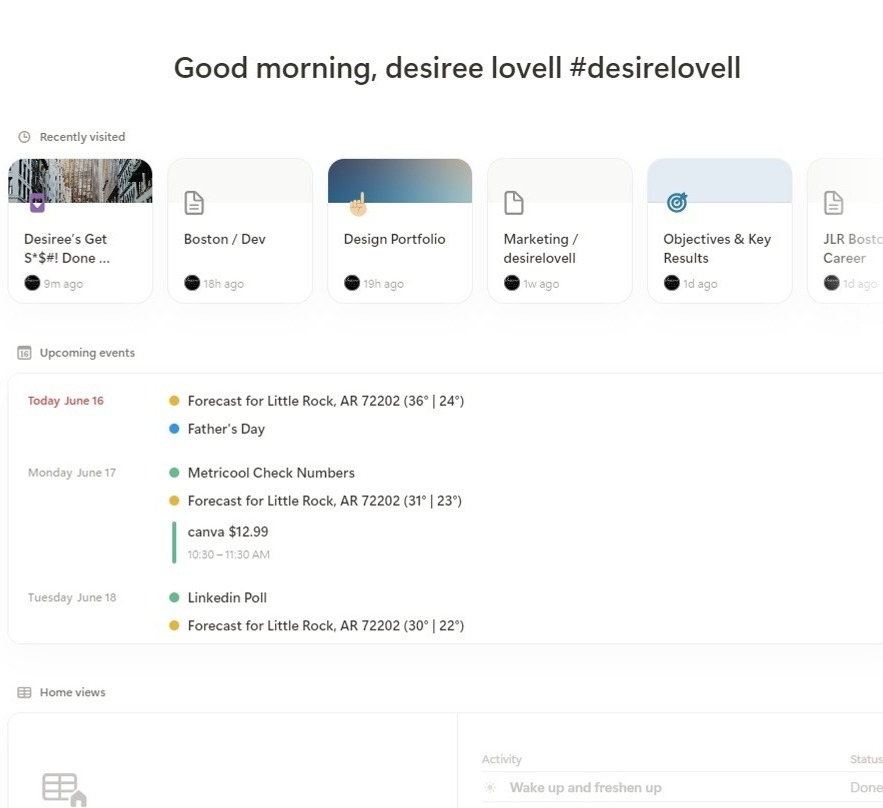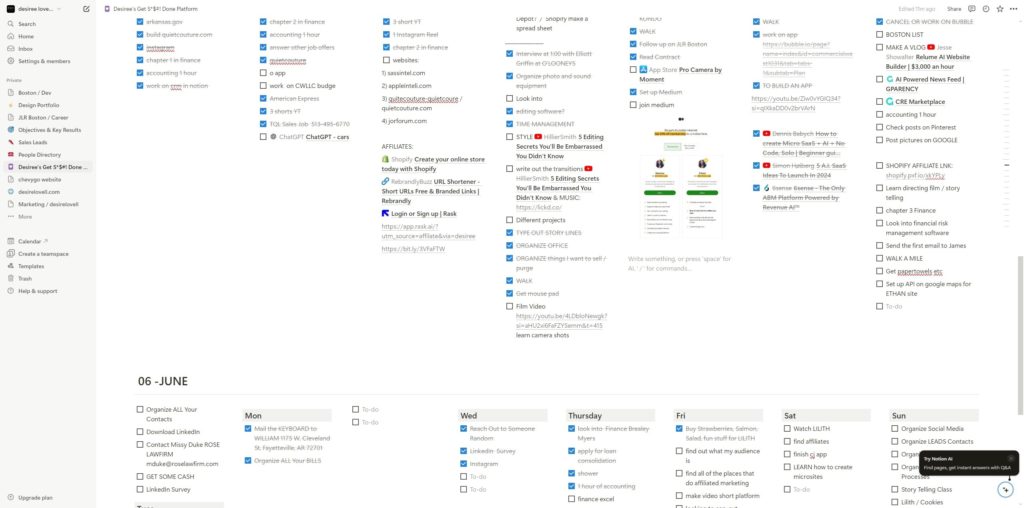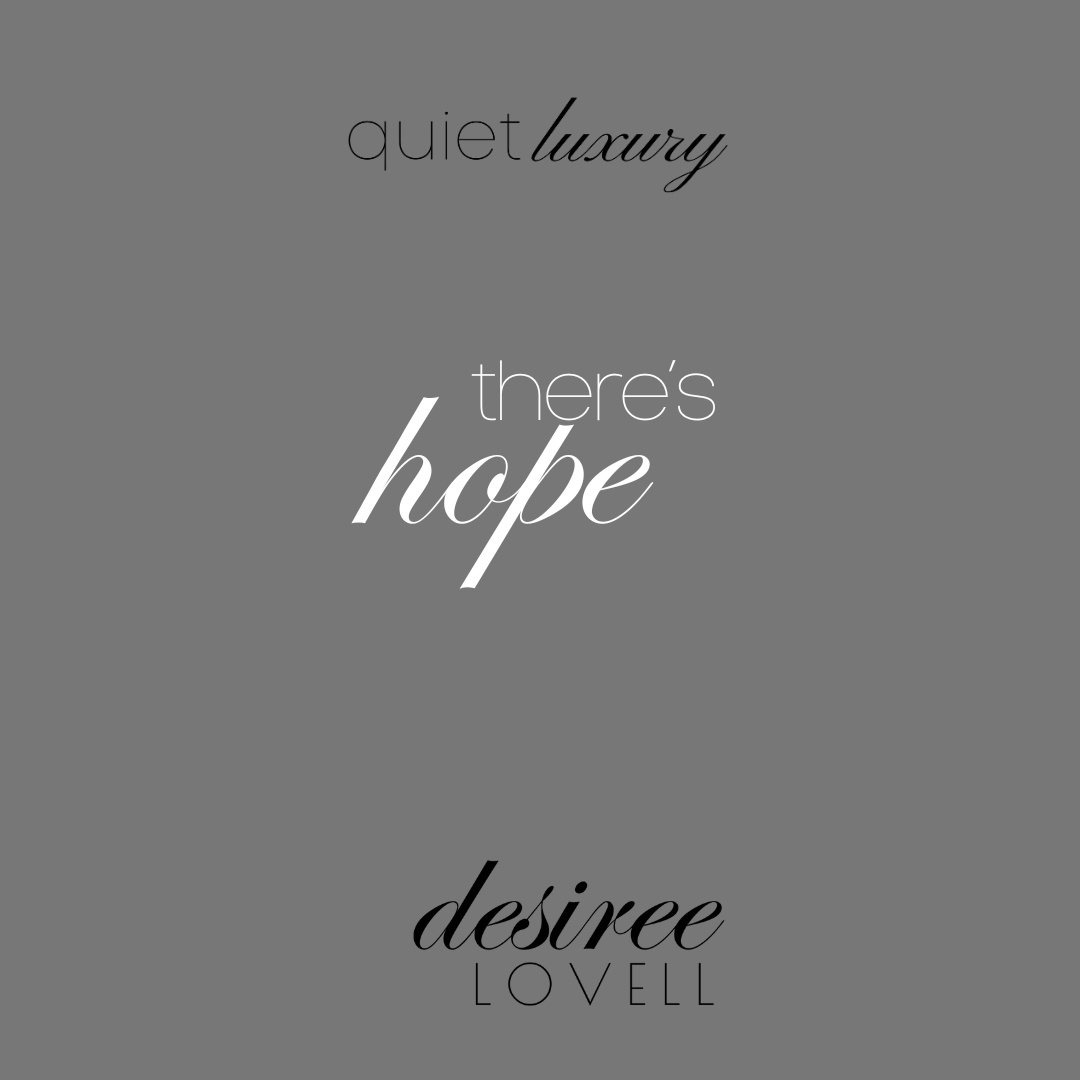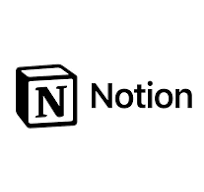
The Ultimate Tool for Organization and Productivity: Why I Love Using Notion
IF YOU WANT TO TRY IT: https://bit.ly/3VuA29B
When it comes to keeping my life organized and boosting productivity, Notion has become my go-to tool. It’s a versatile and powerful platform that combines the functionality of note-taking apps, task management tools, databases, and collaboration platforms all in one. Here’s why I absolutely love using Notion and how it has transformed the way I work and manage my projects.
Comprehensive and Customizable Workspace
Notion offers a comprehensive workspace that allows you to create anything from simple to-do lists to complex project management dashboards. What sets Notion apart is its high level of customization. You can tailor your workspace to fit your specific needs, whether you’re a student, a professional, or a creative.
Seamless Integration of Notes and Tasks
One of my favorite features is the seamless integration of notes and tasks. In traditional productivity tools, notes and tasks are often kept separate, which can lead to fragmented information. With Notion, you can embed tasks within your notes, link related pages, and keep all relevant information in one place.
Powerful Database Functionality
Notion’s database functionality is a game-changer. You can create databases for almost anything – books you’re reading, projects you’re managing, or even a personal journal. These databases can be customized with different views (e.g., table, board, calendar, list) and properties (e.g., text, number, date, select). The ability to filter, sort, and relate entries makes managing large amounts of information much easier.
Collaboration and Sharing
Collaboration is effortless with Notion. You can invite team members to work on pages together, leave comments, and even assign tasks. Notion also supports sharing pages with the public, which is perfect for sharing project updates or creating a personal blog.
Integration with Other Tools
Notion integrates smoothly with many other tools, such as Google Drive, Trello, Slack, and more. This makes it easy to centralize your workflow and access all your tools from one place.
Flexibility Across Devices
Whether I’m on my computer, tablet, or phone, Notion ensures that all my data is synchronized across devices. This flexibility allows me to capture ideas on the go and work from anywhere.
Continuous Improvement and Community Support
Notion’s development team is constantly improving the platform based on user feedback. Additionally, the Notion community is vibrant and supportive, with countless templates, tutorials, and forums available to help you get the most out of the tool.
Notion’s Abilities and Features
To give you a clearer picture of what Notion can do, I’ve compiled a spreadsheet that lists its abilities along with YouTube links for instructional advice on how to use each feature.
| Feature | Description | YouTube Link |
|---|---|---|
| Note-Taking | Create and organize notes with rich text formatting | Note-Taking in Notion |
| Task Management | Manage tasks and to-do lists with deadlines and reminders | Task Management in Notion |
| Databases | Create customizable databases for various purposes | Databases in Notion |
| Templates | Use and create templates for repeated tasks and projects | Creating Templates in Notion |
| Project Management | Manage projects with boards, timelines, and progress tracking | Project Management in Notion |
| Collaboration | Share pages and collaborate with team members in real-time | Collaboration in Notion |
| Integration with Other Tools | Integrate with tools like Google Drive, Trello, Slack, etc. | Integrations in Notion |
| Embedding Content | Embed content such as PDFs, videos, and web links | Embedding Content in Notion |
| Custom Views | Customize database views (table, board, calendar, list) | Custom Views in Notion |
| Linking Pages and Databases | Link between pages and databases for easy navigation and data management | Linking in Notion |
| Tags and Filtering | Use tags and filters to organize and find information quickly | Tags and Filtering in Notion |
| Markdown Support | Use Markdown for quick and easy text formatting | Markdown in Notion |
| API Access | Access Notion’s API for advanced integrations and automation | Notion API Tutorial |
| Custom Dashboards | Create personalized dashboards to overview tasks, projects, and notes | Creating Dashboards in Notion |
| Calendar Integration | Integrate with Google Calendar and other calendar tools | Calendar Integration in Notion |
| Collaboration Workspaces | Set up dedicated workspaces for team collaboration | Workspaces in Notion |
| Sharing and Permissions | Share pages and set permissions for team members or the public | Sharing in Notion |
| Code Snippets | Embed and format code snippets for easy reference and sharing | Code Snippets in Notion |
| Web Clipper | Use the web clipper to save articles and web content directly to Notion | Web Clipper in Notion |
| Mobile App | Use the mobile app to access and edit your Notion workspace on the go | Notion Mobile App |
Using Notion has been a transformative experience for me. The flexibility, integration, and comprehensive features have made it an indispensable tool in my daily life. Whether you’re managing a business, organizing personal projects, or collaborating with a team, Notion provides the tools you need to stay on top of your game.
I highly recommend giving Notion a try. The learning curve might seem steep at first, but with the wealth of resources available online, including the YouTube tutorials linked above, you’ll be up and running in no time. Happy organizing!
Spreadsheet Upload
You can upload your data to Notion using CSV or Excel files. To upload, follow these steps:
- Open your Notion workspace.
- Click on the “+ New Page” button.
- Choose the “Import” option.
- Select your file and follow the prompts to upload your data.
Once uploaded, you can further customize your tables, create new views, and integrate the data into your existing workflow. If you need detailed instructions, check out the Notion Import Tutorial.
Enjoy the journey of exploring Notion and making it your ultimate productivity tool!
What’s Your FAVORITE APP RIGHT NOW???
I’m going to share my workflow: