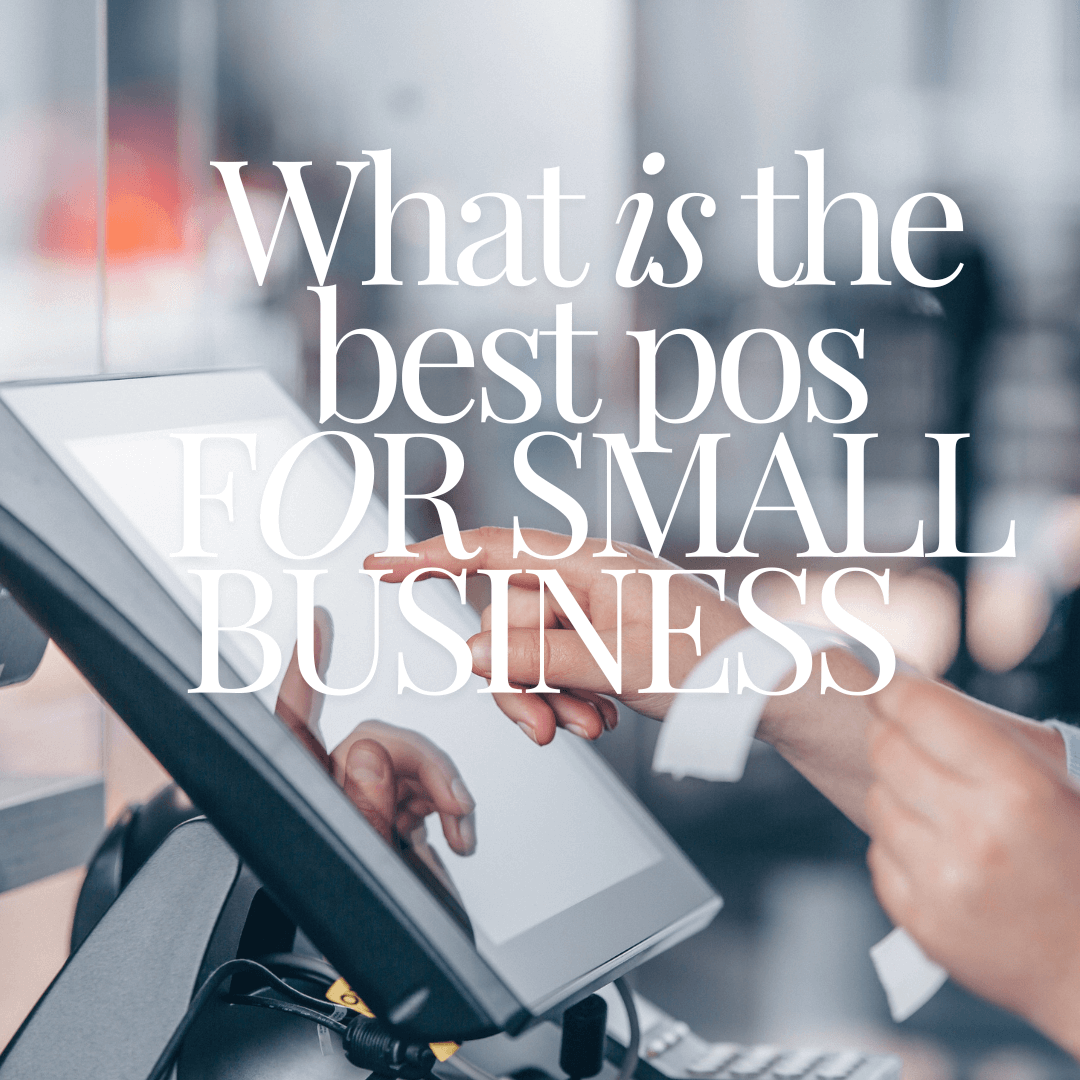What is the best Point of Sale Software for You and Your Small Business?
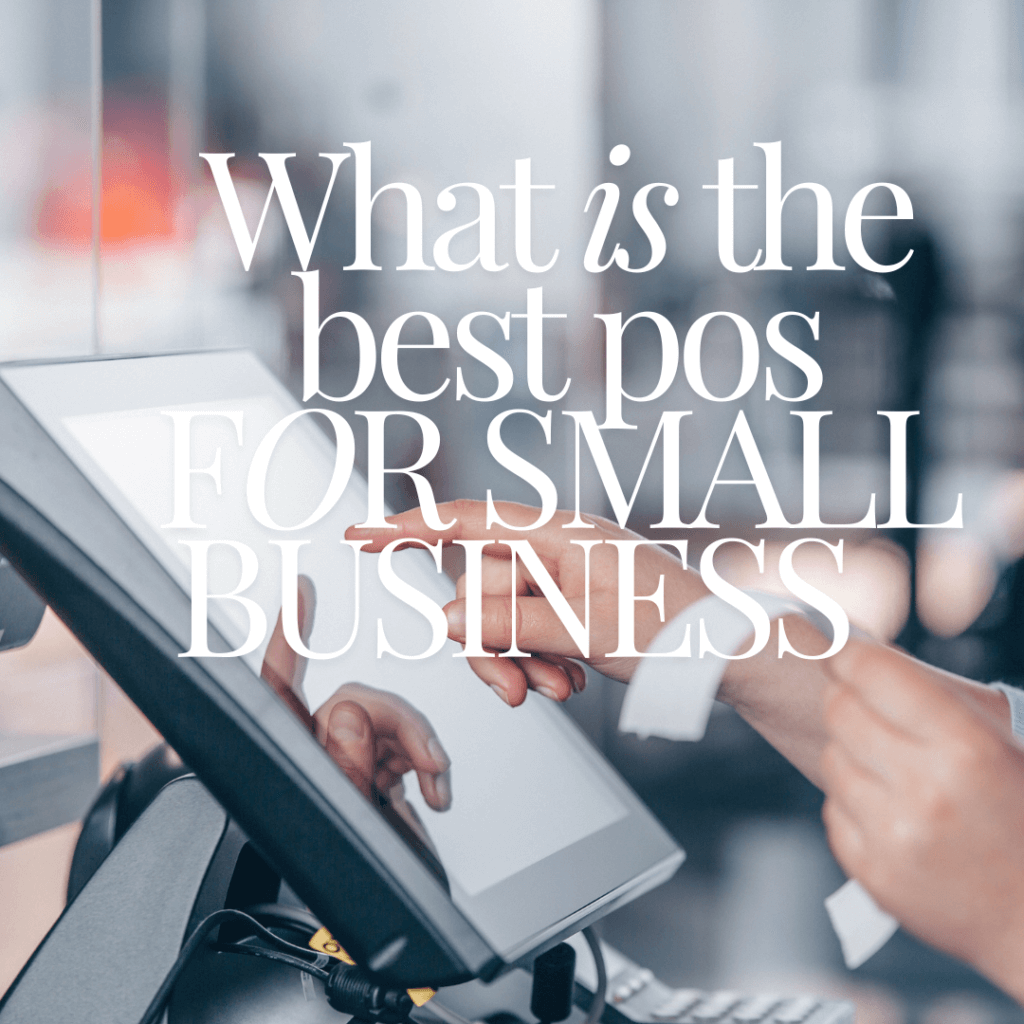
best point of sale software for small business in 2024
Understanding Point of Sale (POS) Software: What It Does and How to Choose the Right One for Your Business
In today’s fast-paced business environment, Point of Sale (POS) software is not just a tool for processing transactions; it’s a vital component that can streamline operations, manage inventory, and enhance customer experiences. Whether you’re running a small boutique or a multi-location retail chain, the right POS system is essential for operational efficiency. To fully appreciate its significance, let’s first explore what POS software does, then we’ll transition into the key features to look for, and finally, we’ll discuss considerations if you plan to scale your business.
What is Point of Sale (POS) Software? 💻
To begin with, POS software is the technology that enables businesses to process transactions at the point of purchase. However, it goes beyond merely ringing up sales. Modern POS systems integrate various functions, such as:
- 💳 Inventory Management: Track stock levels, manage reordering, and reduce shrinkage by monitoring sales in real-time.
- 📊 Sales Reporting: Generate detailed reports to gain insights into sales trends, peak times, and product performance.
- 👥 Customer Relationship Management (CRM): Collect and store customer data, manage loyalty programs, and tailor marketing efforts.
- ⏰ Employee Management: Schedule shifts, monitor performance, and track hours worked.
- 🌐 E-commerce Integration: Seamlessly connect your online and offline sales channels, ensuring a unified inventory and customer experience.
By consolidating these features into one system, POS software helps businesses operate more efficiently, reduce errors, and provide a better customer experience.
With this understanding in mind, let’s move on to the key features you should look for when selecting a POS system.
Key Features to Look for in POS Software 🔍
As you evaluate different POS systems, it’s crucial to consider the specific needs of your business. Here are some key features to keep in mind:
- 💡 User-Friendly Interface: A POS system should be intuitive and easy to navigate. A steep learning curve can lead to errors and decreased productivity.
- 📈 Scalability: As your business grows, your POS system should be able to scale with you. Look for software that can handle multiple locations, increased inventory, and a larger customer base.
- 🔗 Integration Capabilities: Ensure the POS software integrates with other systems you use, such as accounting software, e-commerce platforms, and marketing tools. This will save time and reduce errors from manual data entry.
- 📑 Customizable Reports: Detailed and customizable sales reports are crucial for making informed business decisions. Your POS system should offer real-time data and allow you to track key metrics.
- 📱 Mobile Accessibility: With the rise of mobile payments and pop-up shops, having a POS system that works on mobile devices can be a significant advantage.
- 🔒 Security Features: Protecting customer data is paramount. Choose a POS system with robust security features, including encryption, PCI compliance, and user access controls.
- 📞 Customer Support: Reliable customer support is essential. Look for a POS provider that offers 24/7 support, especially if you operate in different time zones.
Now that we’ve covered the essential features, let’s transition into the considerations you should keep in mind if you plan to scale your business.
Considerations When Selecting POS Software for Business Growth 🚀
Selecting the right POS system isn’t just about checking off features on a list; it requires strategic planning to ensure the software meets your current and future business needs. Consider the following:
- 🏢 Business Size and Type
- Small Businesses: Cost-effectiveness and ease of use might be top priorities. A system like Square, which offers a free basic plan, could be a good fit.
- Growing Businesses: As you expand, you’ll need a POS system that supports multiple locations and more complex inventory management. Systems like Lightspeed or Shopify are designed with scalability in mind.
- 🏪 Industry-Specific Needs
- Restaurants: Require table management and kitchen display systems.
- Retail Stores: Might need advanced inventory management and CRM features.
- 💸 Budget and Total Cost of Ownership
- Beyond the initial cost, consider the total cost of ownership, including hardware, software, transaction fees, and any additional features or integrations. Calculate the long-term costs to avoid unexpected expenses.
- 🔮 Future-Proofing
- As technology evolves, your POS system should be able to adapt. Choose a provider that regularly updates its software and offers new features that can help you stay competitive.
- 😊 Customer Experience
- The POS system should enhance the customer experience, whether through faster checkouts, loyalty programs, or personalized marketing. Happy customers are repeat customers, so consider how the system can help you build lasting relationships.
- 📈 Data and Analytics
- As your business grows, data-driven decision-making becomes increasingly important. Choose a POS system that offers robust reporting and analytics to help you track performance, identify trends, and make informed decisions.
Final Thoughts: Scaling Your Business with the Right POS System 🏆
A well-chosen POS system is a powerful tool that can help you manage your business efficiently, provide better customer service, and scale effectively. By understanding what POS software does and carefully considering your business’s unique needs, you can make an informed decision that supports your growth goals.
As you evaluate different systems, keep in mind the features, integrations, and scalability you’ll need as your business evolves. Investing in the right POS software today can set the foundation for long-term success and help you navigate the challenges of scaling your business.
Here’s a SpreadSheet Since We Love Them to Illustrate Point of Sale Software Options
| 🔹 Square | Free or $89 | $0 to $799 | No contract | $89 per location | 👍 Extremely user-friendly | ⚙️ Highly configurable | 💻 Available | 💳 2.6% + 10¢ in-person, 2.9% + 30¢ online | 📱 Extensive | 🏢 <2 locations, scalable | [Square POS](https://squareup.com/us/en/point-of-sale/retail) |
| 🔹 Lightspeed | $69.00 | Varies | Monthly or yearly | Scales with registers | 👍 Intuitive but complex | ⚙️ Highly customizable | 💻 Fully supported | 💳 Customizable | 📱 Wide range | 🏢 Multiple locations | [Lightspeed POS](https://www.lightspeedhq.com/pos/retail/) |
| 🔹 Clover | $14.95 | $749.00 | No contract | Additional per device | 👍 User-friendly | ⚙️ Moderately customizable | 💻 Supported with add-ons | 💳 2.3% + 10¢ | 📱 200+ apps | 🏢 Small to medium businesses | [Clover POS](https://www.clover.com/pos-systems/retail) |
| 🔹 Shopify | $89.00 | $29 to $799 | Monthly or yearly | Additional per location | 👍 Seamless for eCommerce | ⚙️ Excellent for eCommerce | 💻 Native with Shopify | 💳 2.4% + 30¢ | 📱 Extensive Shopify store | 🏢 Retail with strong online presence | [Shopify POS](https://www.shopify.com/pos/retail) |
| 🔹 Helcim | No monthly fee | Varies | No contract | No extra fees | 👍 Very user-friendly | ⚙️ Limited | 💻 Supported | 💳 Interchange + 0.3% + 8¢ | 📱 Limited | 🏢 Small businesses | [Helcim POS](https://www.helcim.com/pos/) |
| 🔹 Revel Systems | $99.00 | Varies | Contract-based | Costly | 👍 Feature-rich but complex | ⚙️ Highly customizable | 💻 Integrated | 💳 Custom rates | 📱 Wide range | 🏢 Medium to large businesses | [Revel Systems POS](https://revelsystems.com/pos-systems/) |
| 🔹 KORONA POS | $49.00 | Varies | No contract | Scales with registers | 👍 Easy to navigate | ⚙️ Highly customizable | 💻 Supported | 💳 Varies | 📱 Growing number | 🏢 All sizes, especially niche needs | [KORONA POS](https://koronapos.com/retail-pos/) |
The columns and rows will be organized as follows:
Columns:
- Software/POS Name
- Pricing per Month (Software)
- Pricing per Month (POS System)
- Subscription Cost
- Early Cancellation Fee
- Cost for Different Locations (e.g., 1, 2, 3+)
- Ease of Use
- Configurability with Integrations
- Website/Online Transactions Capability
- Payment Processing Costs
- Apps Available
- Good for < 2 Locations
I’ll gather the necessary information for the seven retail POS systems you mentioned and create a spreadsheet comparing them based on the criteria you’ve provided. This will include:
- Pricing per Month (Software)
- Pricing per Month (POS System)
- Subscription Cost
- Early Cancellation Fee
- Cost for Different Locations
- Ease of Use
- Configurability with Integrations
- Website/Online Transactions Capability
- Payment Processing Costs
- Apps Available
- Good for < 2 Locations or More
Here is Project Management Software:
The Summary of the BEST Point of Sale Software:
I’ve compiled a detailed comparison of the seven best retail POS systems you mentioned, focusing on their pricing, features, ease of use, and suitability for different business sizes. Here’s an overview:
1. Square POS
- Software Pricing: Free for basic; $89/month per location for the Plus plan.
- POS Hardware Costs: Ranges from $0 (basic card reader) to $799 (Square Register).
- Subscription & Early Cancellation: No contract; cancel anytime without penalties.
- Cost for Multiple Locations: Each location requires a separate subscription.
- Ease of Use: Extremely user-friendly; ideal for small to medium-sized businesses.
- Configurability & Integrations: Highly configurable with extensive integrations.
- Online Transactions: Available with competitive processing fees.
- Payment Costs: 2.6% + 10¢ per in-person transaction; 2.9% + 30¢ online.
- Apps Available: Extensive app marketplace.
- Good for: Suitable for businesses with fewer than two locations, but scalable.
2. Lightspeed
- Software Pricing: Starts at $69/month per register.
- POS Hardware Costs: Not included; requires additional purchases.
- Subscription & Early Cancellation: Monthly subscription, with discounts for annual plans.
- Cost for Multiple Locations: Scales with the number of registers.
- Ease of Use: Intuitive but more complex than Square.
- Configurability & Integrations: Highly customizable with deep integrations.
- Online Transactions: Fully supported with built-in eCommerce tools.
- Payment Costs: Customizable, depending on the payment processor.
- Apps Available: Wide range of third-party apps.
- Good for: Businesses with multiple locations.
3. Clover
- Software Pricing: Starts at $14.95/month per device.
- POS Hardware Costs: Equipment costs vary; standard Clover Mini starts at $749.
- Subscription & Early Cancellation: No long-term contracts.
- Cost for Multiple Locations: Additional fees per device.
- Ease of Use: User-friendly with a sleek interface.
- Configurability & Integrations: Moderately customizable; good integration options.
- Online Transactions: Supported with additional software.
- Payment Costs: Starts at 2.3% + 10¢ per transaction.
- Apps Available: Over 200 apps available in the Clover App Market.
- Good for: Small to medium-sized businesses, scalable.
4. Shopify POS
- Software Pricing: $89/month per location.
- POS Hardware Costs: Card readers start at $29; complete kits up to $799.
- Subscription & Early Cancellation: Monthly; discounts for annual payments.
- Cost for Multiple Locations: Additional cost per location.
- Ease of Use: Seamless integration with Shopify’s eCommerce platform.
- Configurability & Integrations: Excellent for eCommerce-focused businesses.
- Online Transactions: Native Shopify payments with competitive rates.
- Payment Costs: 2.4% + 30¢ per transaction.
- Apps Available: Extensive Shopify App Store.
- Good for: Retail businesses with a strong online presence.
5. Helcim POS
- Software Pricing: No monthly fee; transaction-based pricing.
- POS Hardware Costs: Card readers and other hardware sold separately.
- Subscription & Early Cancellation: No contract; cancel anytime.
- Cost for Multiple Locations: No extra fees for multiple locations.
- Ease of Use: Very user-friendly; designed for smaller businesses.
- Configurability & Integrations: Limited but effective integrations.
- Online Transactions: Supported with transparent pricing.
- Payment Costs: Interchange plus 0.3% + 8¢ per transaction.
- Apps Available: Limited, but covers essential functions.
- Good for: Small businesses and startups.
6. Revel Systems
- Software Pricing: Starts at $99/month per terminal.
- POS Hardware Costs: iPads, stands, and other peripherals sold separately.
- Subscription & Early Cancellation: Contract-based; early termination fees apply.
- Cost for Multiple Locations: Costly; better for businesses with several locations.
- Ease of Use: Feature-rich but complex.
- Configurability & Integrations: Highly customizable with robust integrations.
- Online Transactions: Integrated with several payment processors.
- Payment Costs: Custom rates depending on the processor.
- Apps Available: Wide range of third-party apps.
- Good for: Medium to large businesses with multiple locations.
7. KORONA POS
- Software Pricing: Starts at $49/month per register.
- POS Hardware Costs: Additional costs depending on the setup.
- Subscription & Early Cancellation: No long-term contracts.
- Cost for Multiple Locations: Scales with the number of registers.
- Ease of Use: Easy to navigate, with a strong support system.
- Configurability & Integrations: Highly customizable with good integrations.
- Online Transactions: Supported with built-in eCommerce solutions.
- Payment Costs: Varies based on the payment gateway used.
- Apps Available: A growing number of integrations.
- Good for: Businesses of all sizes, especially those with niche needs.
Let me know what you’re currently using or if you have other suggestions? What do you like about your current software and where if any, can it improve?
Thank you, @desirelovell. desirelovell@outlook.com