
The cost and timeline for app creation can vary widely based on several factors, including the complexity of the app, the platform (iOS, Android, or both), the region where the development team is located, and the specific features and functionalities required. Here is a general overview of the average costs and timelines for app creation:
Cost of App Creation
- Simple App:
- Description: Basic functionality, no backend, simple UI.
- Cost: $5,000 – $20,000
- Examples: Calculator, To-Do List.
- Moderate Complexity App:
- Description: Integration with APIs, database, user authentication, basic backend.
- Cost: $20,000 – $50,000
- Examples: Social media app, e-commerce app.
- Complex App:
- Description: Advanced features, real-time updates, complex backend, custom animations, third-party integrations.
- Cost: $50,000 – $200,000+
- Examples: On-demand services app (like Uber), large-scale social media platforms.
Timeline for App Creation
- Simple App:
- Timeline: 1 – 3 months
- Phases: Planning (1-2 weeks), Design (2-4 weeks), Development (4-8 weeks).
- Moderate Complexity App:
- Timeline: 3 – 6 months
- Phases: Planning (2-3 weeks), Design (4-6 weeks), Development (2-4 months).
- Complex App:
- Timeline: 6 – 12 months+
- Phases: Planning (3-4 weeks), Design (6-8 weeks), Development (4-9 months).
Factors Affecting Cost and Timeline
- Platform: Developing for both iOS and Android will increase costs and time.
- Design: Custom designs and animations add to the cost and development time.
- Backend: More complex backends require more time and resources.
- Third-Party Integrations: APIs and third-party services can affect both cost and timeline.
- Team Location: Development teams in different regions have varying rates (e.g., North America is typically more expensive than Eastern Europe or Asia).
Breakdown of the Development Process
- Planning and Research:
- Timeline: 1-4 weeks
- Activities: Requirements gathering, market research, project scoping.
- Design:
- Timeline: 2-8 weeks
- Activities: Wireframing, UI/UX design, prototyping.
- Development:
- Timeline: 4-24 weeks
- Activities: Frontend development, backend development, API integration, database setup.
- Testing:
- Timeline: 2-6 weeks
- Activities: Quality assurance, bug fixing, user testing.
- Deployment:
- Timeline: 1-2 weeks
- Activities: App Store submission, beta testing, final adjustments.
- Maintenance and Updates:
- Ongoing: Regular updates, bug fixes, and feature enhancements.
This overview provides a general idea of what to expect in terms of cost and timeline for app development. Individual projects may vary based on specific requirements and circumstances.
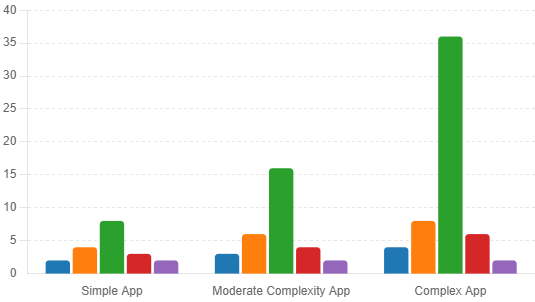
Here’s a color graph illustrating the timeline for app creation based on different levels of complexity. The graph shows the breakdown of time (in weeks) for each phase: planning and research, design, development, testing, and deployment. This visual representation helps to understand how the overall timeline is distributed across different stages of the app development process.
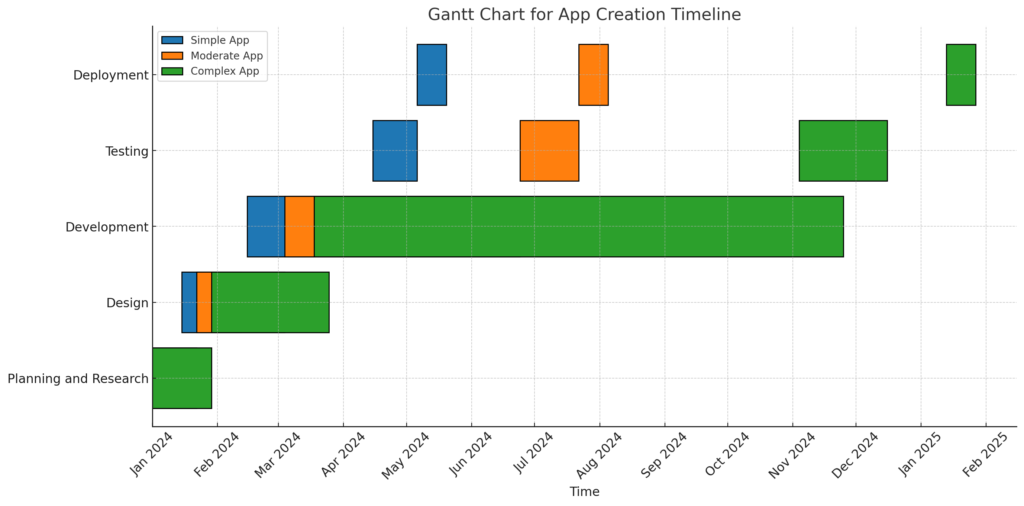
Here’s a Gantt chart illustrating the app creation timeline for simple, moderate, and complex apps. The chart shows the duration of each phase (Planning and Research, Design, Development, Testing, and Deployment) over time, providing a clear visual representation of the project timeline for each app complexity level.
Below is a table you can copy and paste into WordPress that includes the top “How to Make a No-Code App” with YouTube links to each video.
| No. | Title | YouTube Link |
|---|---|---|
| 1 | How to Build a No-Code App with Adalo | Watch Here |
| 2 | Create an App Without Coding Using AppGyver | Watch Here |
| 3 | Building No-Code Apps with Glide | Watch Here |
| 4 | Thunkable Tutorial: No-Code App Development | Watch Here |
| 5 | Bubble.io: Create Web Apps Without Code | Watch Here |
| 6 | How to Build a Mobile App Without Coding with Kodular | Watch Here |
| 7 | No-Code App Development with Adalo | Watch Here |
| 8 | Creating Apps with AppSheet: A No-Code Platform | Watch Here |
| 9 | No-Code App Development for Beginners with Glide | Watch Here |
| 10 | Build No-Code Apps with Thunkable Tutorial | Watch Here |
Just replace the placeholders in the “YouTube Link” column with the actual links to the relevant videos. This format should work well for your WordPress site. If you need any modifications or additional entries, let me know!
Things you might be interested in with links…
- No-Code App Development
- How to Build Apps Without Coding
- No-Code App Creation
- Best No-Code App Builders
- No-Code Mobile App Tutorial
- Create Apps Without Programming
- No-Code Platforms for App Development
- Easy App Development Without Code
- Step-by-Step No-Code App Guide
- Build Mobile Apps Without Coding
- No-Code App Development Tools
- How to Create a No-Code App
- No-Code App Development for Beginners
- Best No-Code App Development Tutorials
- Create Apps with No-Code Platforms
- No-Code App Building Guide
- Top No-Code App Builders 2024
- Learn No-Code App Development
- No-Code App Development Tutorials
- How to Use No-Code App Builders
Feel free to update the URLs to point to actual blog posts in the comments…
