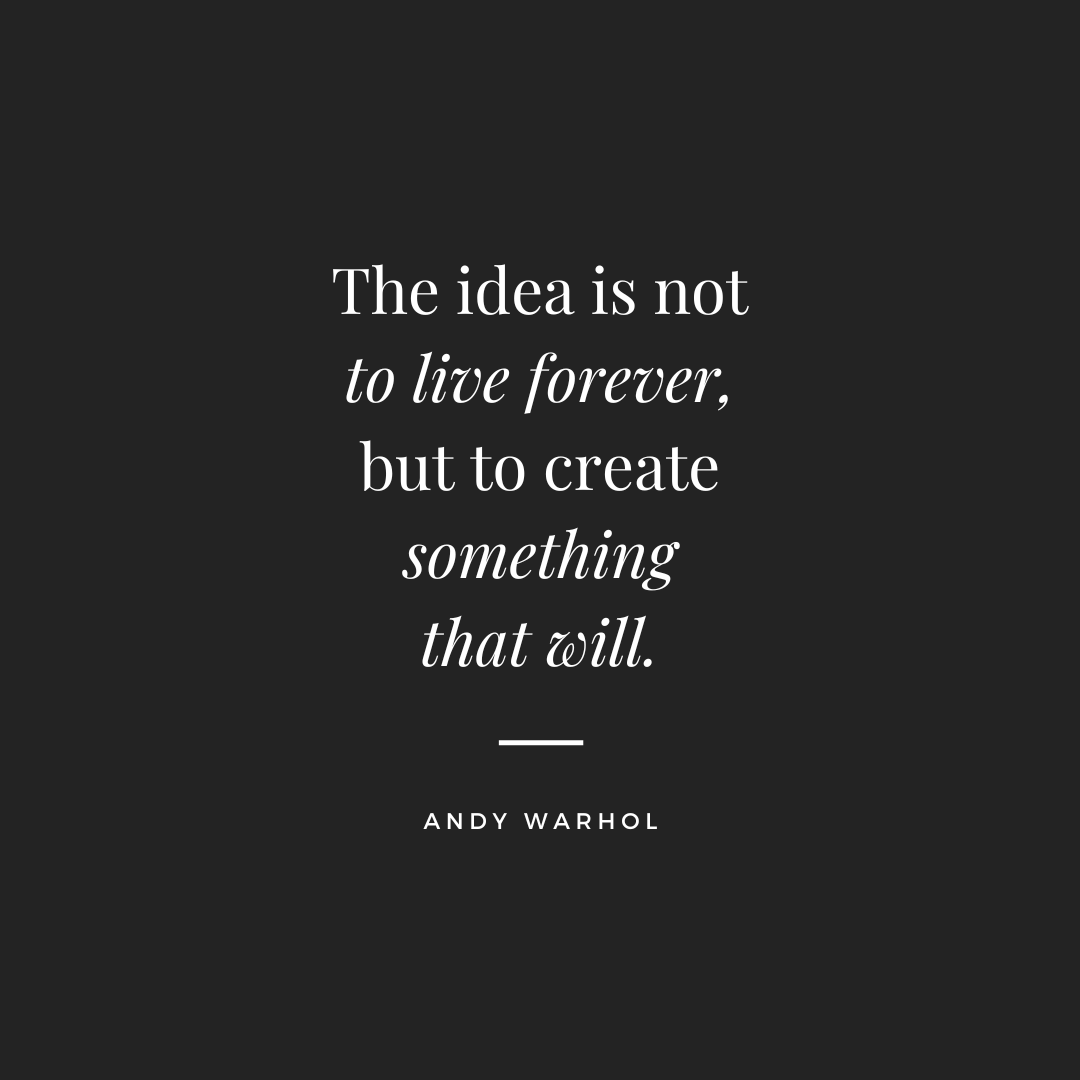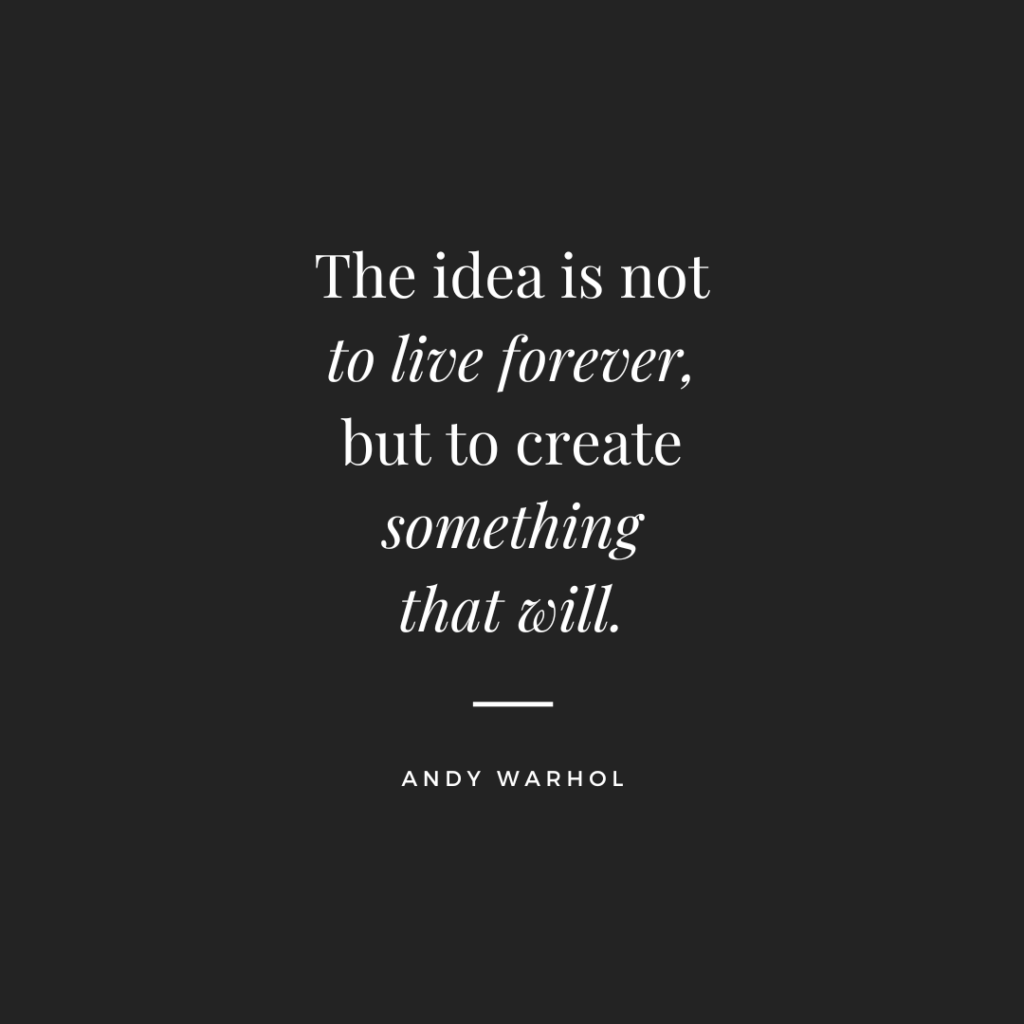
Blog Post: Comparing Airtable with Its Competitors
Airtable has become a popular choice for businesses and individuals looking to organize their work in a flexible, user-friendly manner. However, with many other tools available, it’s essential to compare Airtable with its main competitors to make an informed decision. In this blog post, we’ll compare Airtable with some of its top competitors: Notion, Trello, and Asana. We’ll look at features, pricing, user experience, and more.
Features Comparison
Airtable
- Database Functionality: Combines the simplicity of a spreadsheet with the power of a database.
- Views: Grid, calendar, gallery, kanban, and more.
- Templates: Wide range of customizable templates.
- Integrations: Supports integrations with various apps like Slack, Google Drive, and more.
- Collaboration: Real-time collaboration with team members.
Notion
- All-in-One Workspace: Combines notes, tasks, databases, and wikis.
- Templates: Extensive template library for different needs.
- Customization: Highly customizable with blocks for text, media, and databases.
- Collaboration: Real-time collaboration with comments and mentions.
- Integrations: Integrates with popular tools like Slack, Google Drive, and more.
Trello
- Kanban Boards: Visual task management with boards, lists, and cards.
- Power-Ups: Add-ons to extend functionality (limited in the free plan).
- Templates: Pre-built templates for various project types.
- Collaboration: Real-time collaboration with team members.
- Integrations: Supports integrations with apps like Slack, Google Drive, and more.
Asana
- Task Management: Robust task and project management features.
- Views: List, board, timeline, and calendar views.
- Templates: Project templates for different use cases.
- Collaboration: Real-time collaboration with team members.
- Integrations: Integrates with tools like Slack, Google Drive, and more.
Pricing Comparison
| Tool | Free Plan Features | Paid Plan Starting Price | Advanced Features in Paid Plan |
|---|---|---|---|
| Airtable | Basic features with limited records and attachments | $10/month per user | Advanced features, more records, priority support |
| Notion | Personal use with basic features | $4/month per user | Team features, advanced permissions, admin tools |
| Trello | Basic Kanban boards, limited power-ups | $5/month per user | Unlimited power-ups, priority support, advanced automation |
| Asana | Basic task management features | $10.99/month per user | Advanced reporting, timelines, custom fields, priority support |
User Experience
Airtable: Known for its user-friendly interface that combines the best elements of spreadsheets and databases. The drag-and-drop functionality and various views make it easy to organize and visualize data.
Notion: Offers a highly customizable workspace with a steep learning curve but provides flexibility for users to create their own workflows. The block-based system allows for a high degree of personalization.
Trello: Features a straightforward Kanban board interface that is easy to use for task management. However, it may lack depth for more complex project management needs without additional power-ups.
Asana: Provides a robust task management system with various views and features designed for project management. The interface is intuitive, but the extensive features can be overwhelming for new users.
Links
Conclusion
Choosing the right tool depends on your specific needs and preferences. Airtable offers a unique blend of spreadsheet and database functionalities, making it a versatile choice for various use cases. Notion’s all-in-one workspace is ideal for those looking for high customization and flexibility. Trello’s simplicity is perfect for straightforward task management, while Asana’s robust features cater to more complex project management requirements.
Explore each tool’s free plan to determine which best fits your workflow before committing to a paid plan.
By comparing Airtable with its competitors, you can better understand which tool will best support your projects and teams. Whether you need extensive customization, simple task management, or powerful project management features, there’s a tool that fits your needs.
Here’s the spreadsheet comparing the top competitors, which you can copy and paste:
Resources
| Tool | Price | YouTube Tutorial | Pros | Cons |
|---|---|---|---|---|
| Airtable | Free plan, $10/month per user for Plus plan | Airtable Tutorial | Flexible, multiple views, extensive integrations | Can be complex to set up initially |
| Notion | Free plan, $4/month per user for Personal Pro | Notion Tutorial | Highly customizable, all-in-one workspace | Steep learning curve, can be overwhelming |
| Trello | Free plan, $5/month per user for Standard plan | Trello Tutorial | Easy to use, visual task management | Limited features without power-ups |
| Asana | Free plan, $10.99/month per user for Premium plan | Asana Tutorial | Robust task and project management features | Can be overwhelming with extensive features |
For more detailed insights and tutorials on how to use these tools effectively, check out the following resources:
- Airtable Tutorial: YouTube
- Notion Tutorial: YouTube
- Trello Tutorial: YouTube
- Asana Tutorial: YouTube
These resources will help you get started and make the most out of each tool, ensuring you choose the best one for your needs.
Sure, here is the list with live links to resources for each tool:
- Airtable Tutorial
- Notion Tutorial
- Trello Tutorial
- Asana Tutorial
These links will guide you to comprehensive tutorials that will help you understand and effectively use each tool.