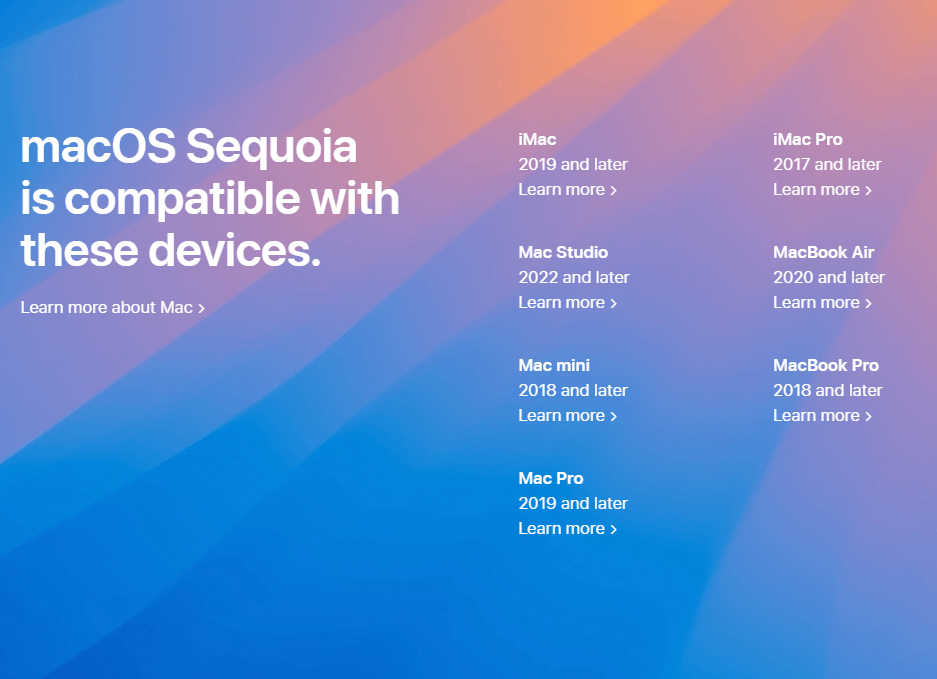
What’s New in macOS Sequoia: A Deep Dive into Apple’s Latest Update
What is this ios 18 macOS Sequoia? Apple has recently unveiled its latest macOS update, macOS Sequoia, and it’s packed with new features and enhancements that promise to elevate the Mac experience to a whole new level. From productivity improvements to enhanced security features, macOS Sequoia offers something for everyone. Here’s a detailed look at what this new update brings to the table.
1. Enhanced Productivity with Unified Apps ios 18 macOS Sequoia 🖥️
One of the standout features of macOS Sequoia is the Unified Apps experience. This feature allows users to seamlessly transition between different devices, whether they’re on a Mac, iPhone, or iPad. Here’s what’s new:
- Continuity Camera: Use your iPhone as a webcam for your Mac, making video calls clearer and more dynamic. This feature integrates with FaceTime, Zoom, and other video conferencing apps, enhancing video quality with improved lighting and zoom capabilities.
- Universal Clipboard: Now more seamless than ever, allowing you to copy text, images, photos, and videos from one Apple device and paste them into another.
- Handoff for Apps: Enhanced Handoff functionality allows you to start tasks on your Mac and continue them on your iPhone or iPad. Apps like Mail, Safari, and Pages are now even more integrated.
2. Advanced Security Features 🔒
Apple has always been committed to user privacy and security, and macOS Sequoia takes it a step further with advanced security features:
- Rapid Security Response: This new feature ensures that your Mac stays protected with the latest security updates. It provides faster security patches that don’t require a full OS update, keeping your system secure without interrupting your workflow.
- Improved Password Management: macOS Sequoia enhances iCloud Keychain with stronger password suggestions and a new ability to share passwords securely via AirDrop. It also introduces Passkeys, a new passwordless sign-in method that uses Touch ID or Face ID for authentication.
- Lockdown Mode: This new mode adds an extra layer of protection for high-risk users, such as journalists or activists, by limiting certain device functionalities to prevent targeted cyber attacks.
3. Revamped Finder and System Settings ios 18 macOS Sequoia 📁
macOS Sequoia introduces several updates to Finder and System Settings, making it easier to manage files and system preferences:
- Finder Enhancements: Finder now features a redesigned sidebar, customizable with your most-used folders and files. The new Quick Actions allow users to perform common tasks directly from Finder, such as converting files, creating PDFs, and more.
- New System Settings: The System Preferences panel has been redesigned and renamed to System Settings, providing a more streamlined and intuitive interface similar to iOS. It includes a new Accessibility Hub, where users can easily find and adjust accessibility features.
4. Improved Collaboration Tools ios 18 macOS Sequoia🤝
Apple has enhanced the collaboration features across its productivity suite to support remote and hybrid work environments:
- Shared Notes and Reminders: Notes and Reminders now support real-time collaboration, allowing multiple users to edit and add content simultaneously. You can also see changes in real time, making it easier to collaborate with colleagues.
- FaceTime and SharePlay Enhancements: SharePlay now works with a broader range of apps, enabling users to watch movies, listen to music, and collaborate on projects during FaceTime calls. A new Presenter Overlay mode helps presenters stay on screen while sharing their desktop, making remote presentations more engaging.
5. New Design and Visual Tweaks 🎨
macOS Sequoia brings several subtle design changes that enhance the overall look and feel of the Mac interface:
- Dynamic Desktop Wallpapers: New dynamic wallpapers that change with the time of day have been added, providing a more immersive experience.
- Refined App Icons: App icons have been slightly redesigned to offer a more unified look across macOS and iOS.
- Improved Window Management: New window management tools allow users to better organize their workspace, including Stage Manager, which helps keep your desktop tidy by grouping your open apps and windows into a single view.
6. Performance and Efficiency Boosts 🚀
Apple has made significant improvements under the hood with macOS Sequoia to ensure better performance and efficiency:
- Optimized Battery Life: The update includes various optimizations to improve battery life on MacBooks, ensuring users can work longer without needing to recharge.
- Faster App Launch Times: Apps now launch up to 30% faster, thanks to improved memory management and system resource allocation.
- Energy Efficient Mode: A new energy-efficient mode helps to extend battery life even further when the Mac is not connected to a power source.
7. Enhanced Gaming Experience 🎮
For gamers, macOS Sequoia brings several improvements that enhance the gaming experience on Mac:
- Metal 4: The latest version of Apple’s graphics API, Metal 4, offers improved performance and graphics rendering, making games run smoother and look better.
- Game Center Updates: Game Center has been updated with a new design, and a new Activity Dashboard that shows friends’ gameplay activities and achievements.
Conclusion: Should You Upgrade to ios 18 macOS Sequoia ? 🆕
macOS Sequoia is a robust update that brings numerous enhancements to the Mac experience, whether you’re looking for improved productivity, better security, or enhanced performance. With its array of new features and refinements, this update is well worth considering for anyone who wants to get the most out of their Mac. Whether you’re a student, professional, or creative, macOS Sequoia has something to offer. So, if you’re ready to take advantage of these new features, head over to your System Preferences and check for the latest update.
Apple has always been at the forefront of technology, and its latest initiative, Apple Intelligence, is no exception. Focused on enhancing user experiences through cutting-edge artificial intelligence (AI) and machine learning (ML), Apple Intelligence is redefining how devices interact with their users, providing smarter, more personalized, and intuitive solutions. Let’s dive into what Apple Intelligence is all about and how it’s shaping the future of technology.
macOS Versions Information
| Version | Release Date | Features | Improvements | Bugs | Download Links |
|---|---|---|---|---|---|
| macOS Sequoia (15) | 2024 | 🔍 Apple Intelligence, 🎮 Game Porting Toolkit 2, 💬 Enhanced Messages, 📝 Live Audio Transcription | 📈 Performance Enhancements, ⚡ Faster Machine Learning, 🖥️ Better Game Performance | 🐛 Minor UI Glitches, 🔄 Occasional App Crashes | 🔗 macOS Sequoia (15) |
| macOS Sonoma (14) | 2023 | 🖼️ Desktop Widgets, 🎨 Screen Saver Customization, 🎥 Presenter Overlay in FaceTime | 🖥️ Improved Widget Support, 🌐 Better Web Compatibility, ⚡ Enhanced Power Management | 🐞 Widget Overlaps, 🌐 Safari Rendering Issues | 🔗 macOS Sonoma (14) |
| macOS Ventura (13) | 2022 | 📞 Continuity Camera, 🖥️ Stage Manager, 🛡️ Enhanced Privacy Features | 🔒 Security Updates, 📱 Improved iOS Integration, 🖥️ Better Display Management | 🐞 Bluetooth Connection Drops, 🎥 FaceTime Video Lag | 🔗 macOS Ventura (13) |
| macOS Monterey (12) | 2021 | 💻 Universal Control, 🛠️ Shortcuts for Mac, 🔒 AirPlay to Mac | 🖥️ Improved Multi-device Functionality, 🔍 Better Search Capabilities, 🔋 Enhanced Battery Life | 🐛 AirPlay Disconnections, 🔋 Battery Drain Issues | 🔗 macOS Monterey (12) |
| macOS Big Sur (11) | 2020 | 🆕 Redesigned UI, 📱 Messages and Safari Improvements, 🌍 Improved Maps | 🖥️ More Stable Performance, 🔄 Improved System Updates, 🌐 Better Network Performance | 🐛 App Launch Delays, 🌐 Wi-Fi Connectivity Problems | 🔗 macOS Big Sur (11) |
What is Apple Intelligence? 🤖
Apple Intelligence is Apple’s approach to integrating AI and machine learning across its ecosystem of devices and services. The aim is to create seamless, intuitive experiences that anticipate user needs and provide personalized assistance without compromising privacy or security.
- Machine Learning at the Core: Apple leverages powerful ML models that run directly on devices (on-device processing) to enhance user privacy. This means that personal data is processed locally on the device rather than being sent to the cloud.
- Personalized User Experience: From predicting text in messages to curating personalized content in Apple News, Apple Intelligence uses ML to adapt and respond to individual user behaviors.
2. Key Features of Apple Intelligence 🌟
Apple Intelligence encompasses a variety of features designed to make everyday tasks easier, more intuitive, and secure:
- Siri Suggestions: Siri now offers even more intelligent suggestions based on your daily routines and habits. Whether it’s suggesting apps to open, reminders to set, or messages to send, Siri learns from your usage patterns and provides timely, relevant suggestions.
- On-Device Machine Learning: Apple’s emphasis on on-device processing ensures that your data stays private. This approach enables advanced features like facial recognition for Face ID, photo categorization, and predictive text input without ever needing to send sensitive data to the cloud.
- Visual Look Up and Live Text: Using advanced image recognition, Apple Intelligence can identify objects, landmarks, plants, pets, and more in your photos. With Live Text, users can interact with text found in photos—copying, pasting, and translating text directly from the camera or photo gallery.
- Enhanced Security Features: Machine learning models also power Apple’s security features, such as detecting fraudulent activity or automatically filling passwords securely. Mail Privacy Protection prevents senders from knowing if an email has been opened and hides your IP address.
3. Privacy and Security at the Forefront 🔒
Apple Intelligence is designed with privacy as a core principle. Apple has taken significant steps to ensure that its AI and ML features do not compromise user privacy:
- Differential Privacy: Apple uses differential privacy techniques to collect usage data while ensuring that it remains anonymous. This allows Apple to understand general user behavior trends without linking data back to specific users.
- On-Device Processing: Most AI and ML tasks, such as Siri voice recognition or photo analysis, are performed directly on the device. This minimizes data sharing with Apple’s servers and provides users with a high level of privacy and control over their data.
- Transparency and Control: Apple provides users with detailed privacy controls, allowing them to manage what data is shared and with whom. Features like App Tracking Transparency ensure that users are aware of and can control apps’ access to their data.
4. Apple Intelligence Across Devices 🖥️📱⌚
Apple Intelligence is not limited to a single device but is woven across the entire Apple ecosystem:
- iPhone and iPad: Personalized Siri suggestions, Live Text, and on-device processing enhance user experiences and privacy on iOS and iPadOS devices.
- Mac: Mac users benefit from features like Universal Control and intelligent battery management, all powered by AI to improve productivity and efficiency.
- Apple Watch: Apple Intelligence powers fitness tracking, heart rate monitoring, and personalized notifications to help users stay healthy and informed.
- HomePod and Apple TV: From personalized recommendations for TV shows and music to smart home integrations, Apple Intelligence brings convenience and control to your home environment.
5. The Future of Apple Intelligence 🚀
Apple continues to innovate in the field of AI and machine learning, with plans to expand Apple Intelligence capabilities even further:
- Enhanced Health and Fitness Tracking: Future updates will likely see more personalized health insights and proactive health monitoring powered by advanced machine learning models.
- Smarter Home Integration: As Apple integrates deeper with smart home devices, expect more intelligent automation and voice control features that make managing your home environment seamless and intuitive.
- Augmented Reality (AR) and AI: Apple’s investment in AR technology combined with machine learning opens up possibilities for immersive experiences and applications across education, gaming, and more.
Conclusion: Embracing a Smarter, More Personalized Future with Apple Intelligence 🌐
Apple Intelligence is more than just a set of features—it’s a philosophy that emphasizes privacy, personalization, and seamless integration across all Apple devices. By harnessing the power of AI and machine learning, Apple is creating an ecosystem where devices not only understand users better but also empower them to live more efficiently and securely. As Apple continues to push the boundaries of innovation, users can look forward to a future where technology adapts to them, rather than the other way around.
Stay tuned as Apple continues to evolve its AI capabilities, making our digital lives smarter, safer, and more intuitive than ever before. 🌟
ios 18 macOS Sequoia vs. macOS Sonoma: Key Differences and New Features
Apple’s macOS Sequoia and macOS Sonoma are two recent updates to the Mac operating system, each bringing a unique set of features and improvements. While both aim to enhance the user experience, there are distinct differences between the two versions. Here’s a breakdown of the key differences between macOS Sequoia and macOS Sonoma:
1. Focus and Target Audience 🎯
- macOS Sequoia: This update focuses on productivity enhancements, security improvements, and advanced collaboration tools. It is designed to provide a more seamless experience across Apple devices with features like Unified Apps and Continuity Camera.
- macOS Sonoma: macOS Sonoma emphasizes visual and performance enhancements, offering a refreshed user interface and new personalization options. It is more geared toward users who value aesthetics and performance, with a focus on dynamic wallpapers, improved window management, and a more refined desktop experience.
2. User Interface and Visual Tweaks 🎨
- macOS Sequoia: Introduces subtle design changes like new app icons and dynamic desktop wallpapers that change throughout the day, adding a layer of visual interest and personalization.
- macOS Sonoma: Takes the visual updates further with a complete redesign of widgets, customizable lock screens, and new desktop widgets that are interactive and provide more functionality. Sonoma also introduces animated wallpapers and a refined notification center, enhancing the overall look and feel of the Mac interface.
3. Productivity and Multitasking Features 🧑💻
- macOS Sequoia: Focuses on improving productivity through features like Unified Apps, which seamlessly integrate across devices, and Handoff for Apps, allowing users to switch tasks between iPhone, iPad, and Mac. It also introduces a revamped Finder with new Quick Actions and a redesigned System Settings panel.
- macOS Sonoma: Enhances multitasking with Stage Manager, a new window management tool that helps organize apps and windows into a single view, making it easier to switch between tasks. Sonoma also improves Mission Control and Spaces, providing a more intuitive workspace management experience.
4. Security and Privacy Enhancements 🔒
- macOS Sequoia: Puts a significant emphasis on security with features like Rapid Security Response for faster, incremental updates and Passkeys for passwordless sign-ins. It also introduces Lockdown Mode, designed to protect high-risk users from sophisticated cyber-attacks.
- macOS Sonoma: Continues to build on Apple’s commitment to privacy and security but doesn’t introduce as many new security features as Sequoia. It focuses more on refining existing privacy settings and providing better transparency with App Privacy Reports and improved controls for Safari.
5. Performance Improvements and Efficiency 🚀
- macOS Sequoia: Includes performance boosts through optimized app launch times and an energy-efficient mode that extends battery life on MacBooks. It also introduces enhancements to the system’s core for better overall stability and speed.
- macOS Sonoma: Focuses on performance improvements specifically tailored to gaming and graphics. It introduces Metal 4, the latest version of Apple’s graphics API, providing enhanced graphics rendering and support for high-performance games.
6. Collaboration and Communication Tools 🤝
- macOS Sequoia: Enhances collaboration tools, especially for remote and hybrid work environments, with new features like Shared Notes and Reminders for real-time collaboration and improved FaceTime capabilities, including a new Presenter Overlay mode.
- macOS Sonoma: While it doesn’t focus heavily on new collaboration tools, it refines existing ones and integrates them more deeply into the operating system, providing a smoother overall communication experience.
7. Gaming and Entertainment Features 🎮
- macOS Sequoia: Adds improvements to the gaming experience with better graphics and performance but does not introduce specific gaming features.
- macOS Sonoma: Takes gaming to the next level with Metal 4, which provides advanced graphics rendering capabilities. Game Mode in Sonoma optimizes system performance for gaming, providing a smoother and more immersive experience for gamers.
Conclusion: Which One is Right for You? 🆕
Choosing between macOS Sequoia and macOS Sonoma depends on your specific needs and preferences:
- macOS Sequoia is ideal for users who prioritize productivity, security, and seamless device integration. It’s great for professionals who need robust tools for multitasking, security, and collaboration.
- macOS Sonoma is perfect for those who value visual aesthetics, enhanced performance, and gaming. It caters to users looking for a more personalized and visually appealing Mac experience with additional features for managing their workspace and enjoying high-performance games.
Both updates offer valuable enhancements, and upgrading to the version that best fits your workflow and preferences will help you get the most out of your Mac. 🌟

Apple Intelligence https://www.apple.com/apple-intelligence/

Here are the top-rated YouTube videos released this week covering the advantages of the new iOS 18 developer release for MacBook Pro:
- Apple: These are iOS 18’s biggest changes
This video provides a comprehensive overview of the major changes and new features introduced in iOS 18, focusing on how these updates improve the user experience on devices like the MacBook Pro. https://youtu.be/34fNtpV2vas?si=aL5KcFndDSoylQKo - iOS 18: Top New Features
This video explores the top new features of iOS 18, highlighting enhancements in customization, performance, and integration capabilities that benefit developers and users alike.
https://youtu.be/-yI1WoEE4y8?si=3R9kv7vP9YJDSs_
AND
macOS Sequoia Best Features
https://www.apple.com/macos/macos-sequoia-preview
iOS 18 and macOS Sequoia are both part of Apple’s latest operating system updates, but they are designed for different devices and have distinct features tailored to their specific environments. Here’s a breakdown of the key differences between iOS 18 and macOS Sequoia:
Platform and Devices:
- iOS 18: This operating system is specifically designed for Apple’s mobile devices, including iPhone and iPad. It focuses on enhancing the mobile user experience with features that cater to touch-based interaction, mobile connectivity, and app ecosystems optimized for smaller screens.
- macOS Sequoia: This is the latest version of Apple’s operating system for its desktop and laptop computers, such as the MacBook Pro, iMac, Mac mini, and Mac Studio. It is optimized for a more robust, multitasking environment, providing support for desktop-grade applications and a range of professional tools.
Key Features:
iOS 18 Features:
- Advanced Siri Capabilities: iOS 18 introduces more advanced voice assistant features, allowing for more natural language processing and better integration across apps.
- New Design Elements: The update includes refreshed UI components, making the interface more user-friendly and visually appealing on mobile devices.
- Enhanced Multi-device Synchronization: Improved synchronization features that allow seamless data transfer and app continuity between iOS devices and other Apple devices, including Macs.
- Developer Tools Upgrades: New APIs and tools designed to make app development more accessible and integrated with advanced machine learning and augmented reality capabilities.
macOS Sequoia Features:
- Apple Intelligence: Incorporates powerful generative models directly within macOS to enhance productivity tools and system-wide functionality, including text rewriting, proofreading, and summarization.
- Game Porting Toolkit 2: This toolkit allows developers to bring advanced games to Mac more easily, taking advantage of Apple Silicon and Metal 3 for high-performance graphics.
- Enhanced Messages and Notes: Improved features in Messages and Notes apps, including new ways to animate text and advanced audio transcription capabilities.
- Universal Control and Device Integration: Allows seamless control of multiple Apple devices with a single mouse and keyboard, enhancing the desktop experience when working with an iPad or another Mac.
Improvements:
- iOS 18 focuses on mobile optimization, faster app loading times, improved privacy settings, and better integration with Apple’s broader ecosystem.
- macOS Sequoia offers enhanced performance for desktop applications, improved machine learning capabilities, and tools that take full advantage of Apple Silicon’s capabilities, like the Game Porting Toolkit.
Use Cases:
- iOS 18 is ideal for users looking for a refined mobile experience with improved connectivity and multitasking across Apple devices.
- macOS Sequoia caters to users who require a powerful operating system for productivity, professional applications, and a more robust desktop experience.
Summary:
While both iOS 18 and macOS Sequoia share some similarities, such as enhanced performance and integration with Apple’s ecosystem, their differences lie in the platforms they serve and the features optimized for those environments. iOS 18 focuses on improving the mobile experience with better multitasking and connectivity features, while macOS Sequoia is geared toward enhancing the desktop experience with advanced tools, improved performance, and greater support for professional and gaming applications.