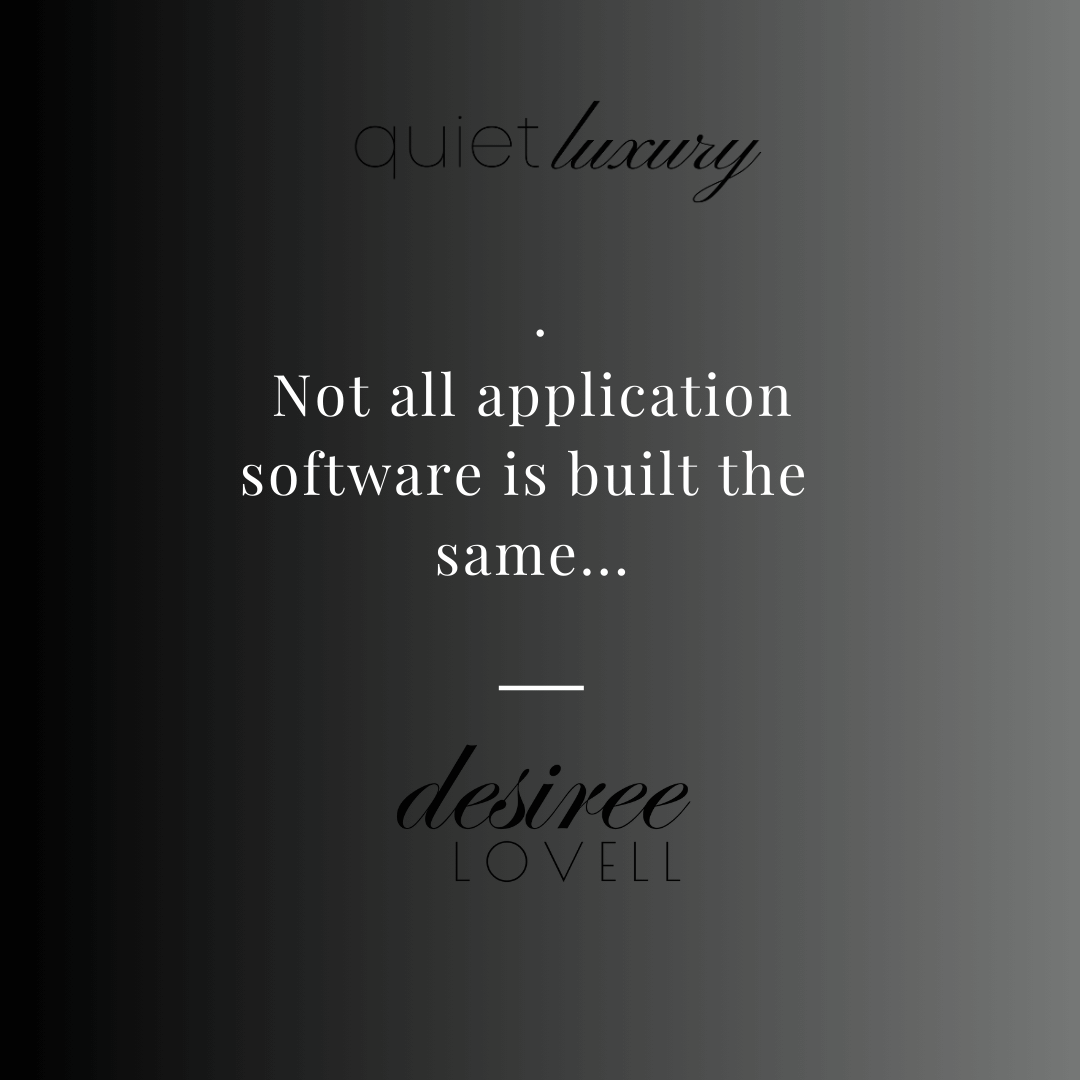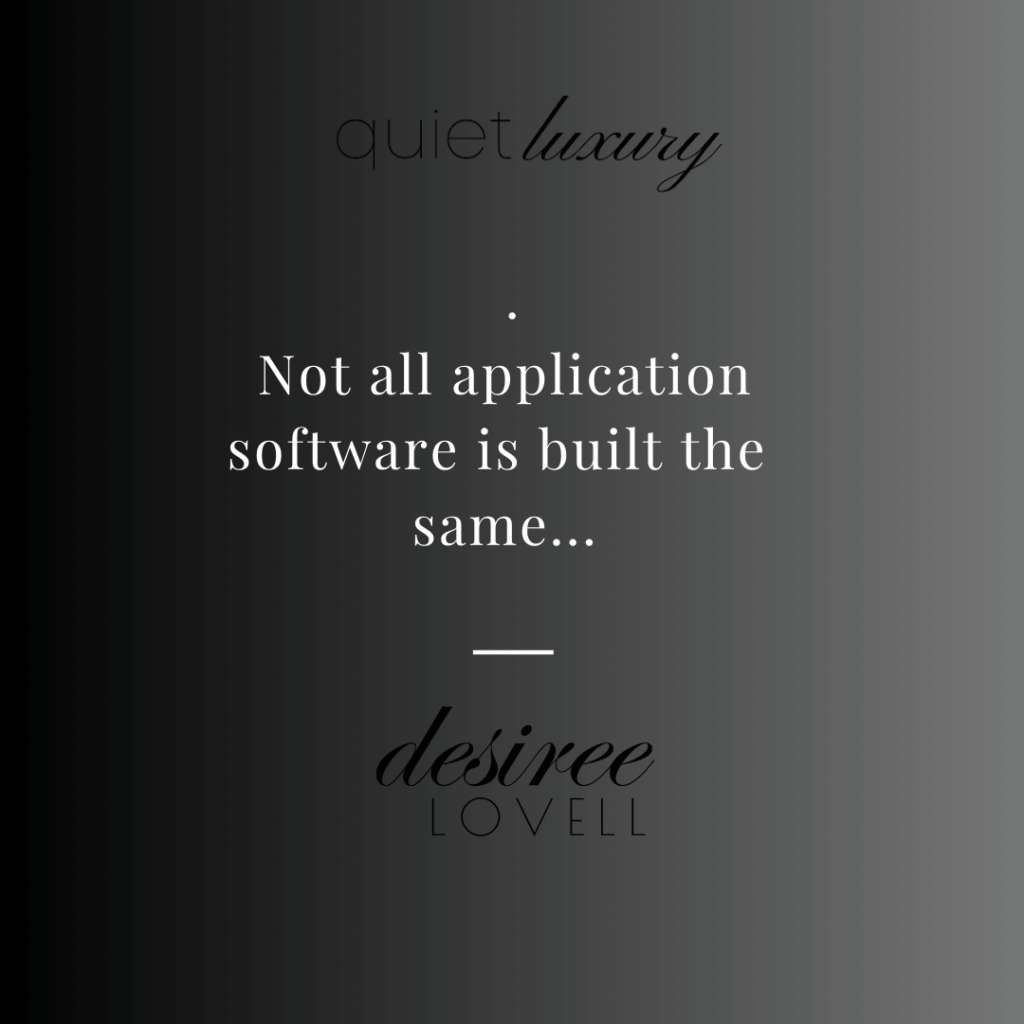
APPLICATION SOFTWARE:
https://youtu.be/YN_mkRwcYe0?si=33_wf7speJoyWDve
A Comprehensive Guide to the Different Types of Application Software🖥️
In today’s digital era, software applications are the backbone of modern business and personal life. From managing daily tasks to driving complex business operations, these applications cater to a wide range of needs. Understanding the different types of software applications is crucial for businesses and individuals alike. This guide provides an in-depth look at various software applications, helping you choose the right one for your needs.
1. Application Software System Software 🛠️
System software is the foundation of any computer system. It manages hardware components and provides a platform for running application software. This category includes operating systems like Windows, macOS, and Linux, as well as utility software such as antivirus programs and disk management tools. System software ensures that your computer’s hardware and software can communicate effectively, making it essential for the smooth operation of your devices.
2. Application Software 📱
Application software is designed to help users perform specific tasks or functions. This broad category includes everything from word processors and spreadsheets to graphic design tools and web browsers. Application software can be further divided into:
- Productivity Software: Tools like Microsoft Office, Google Workspace, and Adobe Creative Cloud that enhance productivity in business and personal tasks.
- Business Software: Applications like CRM systems (Salesforce), ERP systems (SAP), and project management tools (Trello) that streamline business processes.
- Multimedia Software: Programs like Adobe Photoshop, Final Cut Pro, and VLC Media Player that allow users to create, edit, and view multimedia content.
- Educational Software: Applications like Duolingo, Coursera, and Khan Academy that facilitate learning and education.
3. Custom Software ✨
Custom software is tailored to meet the specific needs of a particular organization or user. Unlike off-the-shelf software, custom software is developed with a unique set of requirements in mind. This type of software is often used by businesses that need a solution that cannot be met by standard software applications. Examples include custom CRM systems, inventory management software, and bespoke e-commerce platforms.
4. Web-Based Software 🌐
Web-based software, or Software as a Service (SaaS), is accessed via the internet rather than being installed on a local computer. This type of software is becoming increasingly popular due to its accessibility and ease of use. Users can access web-based software from any device with an internet connection, making it ideal for remote work and collaboration. Examples include Google Docs, Dropbox, and Zoom.
5. Open Source Software 🆓
Open source software is software that is freely available to the public, allowing users to view, modify, and distribute the source code. This type of software is often developed collaboratively by a community of developers. Open source software is popular in both business and personal use due to its flexibility and cost-effectiveness. Examples include the Linux operating system, the Apache web server, and the GIMP image editor.
6. Embedded Software 🤖
Embedded software is designed to operate within hardware devices, such as routers, smartwatches, and industrial machines. This type of software is often built into the device and cannot be easily modified by the end user. Embedded software is critical for the functioning of many modern devices, enabling them to perform specific tasks efficiently.
7. Mobile Software 📱
Mobile software, or mobile apps, are designed specifically for use on mobile devices such as smartphones and tablets. These applications are available through app stores like Google Play and the Apple App Store. Mobile software can range from simple games to complex business applications, making it an essential part of the modern digital landscape. Popular examples include WhatsApp, Instagram, and Slack.
Conclusion 🎯
Understanding the different types of software applications is vital for choosing the right tools for your needs. Whether you’re looking for system software to manage your devices, application software to boost productivity, or custom software tailored to your business, knowing your options will help you make informed decisions. As technology continues to evolve, the range and capabilities of software applications will only expand, offering even more opportunities for innovation and growth.
Keywords: System Software, Application Software, Custom Software, Web-Based Software, Open Source Software, Embedded Software, Mobile Software, types of software applications, software for business
This is Perplexity’s Answer:
Creating an SEO-optimized article using Yoast’s preferred phrases and verbiage requires a strategic approach to content writing. Here’s an article that incorporates these elements while focusing on types of software applications:
The Ultimate Guide to Application Software: Boosting Your Business Efficiency
In today’s digital landscape, understanding the various types of software applications is crucial for businesses aiming to enhance their productivity and streamline operations. This comprehensive guide will explore the diverse world of software applications, helping you make informed decisions for your organization.
Web Applications: The Backbone of Modern Business
Web applications have become an integral part of our daily lives, both personally and professionally. These browser-based programs offer unparalleled accessibility and convenience, allowing users to access services from any device with an internet connection. From customer relationship management (CRM) systems to project management tools, web applications are revolutionizing how businesses operate.
Mobile Applications Software: Power in Your Pocket
With the rise of smartphones, mobile applications have become a cornerstone of software development. These specialized programs are designed to run on mobile devices, offering users the ability to access services on-the-go. For businesses, mobile apps can provide a direct channel to customers, enhancing engagement and loyalty.
Desktop Applications: Robust Solutions for Power Users
Despite the growing popularity of web and mobile apps, desktop applications remain essential for many industries. These software programs, installed directly on a computer’s operating system, often offer more powerful features and better performance for resource-intensive tasks.
Enterprise Software: Driving Business Growth
Enterprise software applications are designed to meet the complex needs of large organizations. These comprehensive solutions often integrate various business functions, from human resources to supply chain management, providing a unified platform for efficient operations.
Choosing the Right Software for Your Business
Selecting the appropriate software applications for your business is a critical decision that can significantly impact your productivity and bottom line. Consider the following factors:
- Scalability: Ensure the software can grow with your business.
- Integration: Look for applications that can seamlessly work with your existing systems.
- User-friendliness: Choose software with intuitive interfaces to minimize training time.
- Support and maintenance: Opt for solutions with reliable customer support and regular updates.
By carefully evaluating your options and aligning them with your business goals, you can harness the power of software applications to drive innovation and success in your organization.Remember, the right software can be a game-changer for your business, enhancing efficiency, reducing costs, and providing a competitive edge in today’s fast-paced market. Stay informed about the latest developments in software applications to ensure your business remains at the forefront of technological innovation.
Leveraging Software Applications to Enhance Business Productivity
In today’s digital landscape, utilizing the right software applications can significantly improve your business operations and drive success. Let’s explore how to effectively use various types of software applications to streamline workflows and boost productivity.
Web Software Applications: Anytime, Anywhere Access
Web applications have revolutionized how businesses operate by providing accessibility and convenience. To make the most of web apps:
- Use cloud-based collaboration tools for seamless teamwork across locations
- Implement customer relationship management (CRM) systems to improve client interactions
- Utilize project management web apps to track tasks and deadlines efficiently
By leveraging web applications, you can ensure your team has access to critical tools and information from any device with an internet connection.
Mobile Applications: Productivity on the Go
Mobile apps have become essential for businesses looking to stay connected and productive while on the move. To effectively use mobile applications:
- Deploy enterprise mobile apps for secure access to company data and resources
- Utilize task management apps to keep teams organized and focused
- Implement mobile payment solutions for convenient transactions
Mobile apps allow your team to work efficiently from anywhere, enhancing overall productivity and responsiveness.
Desktop Applications: Power and Performance
For resource-intensive tasks, desktop applications often provide the best performance and functionality. To maximize their use:
- Install industry-specific software for specialized tasks
- Use robust data analysis tools for in-depth business insights
- Implement advanced design and multimedia software for high-quality content creation
Desktop applications can handle complex operations, making them ideal for power users and specialized tasks.
Enterprise Software: Integrating Business Functions
Enterprise software applications are designed to meet the comprehensive needs of large organizations. To effectively implement enterprise software:
- Choose solutions that integrate multiple business functions for streamlined operations
- Customize the software to align with your specific business processes
- Provide thorough training to ensure all employees can utilize the software effectively
By properly leveraging enterprise software, you can create a unified platform that enhances efficiency across your entire organization.
Best Practices for Software Application Implementation
To ensure successful adoption and use of software applications in your business:
- Assess your specific needs and choose applications that align with your goals
- Prioritize user-friendly interfaces to minimize the learning curve
- Ensure proper integration with existing systems for seamless data flow
- Regularly update and maintain your software to benefit from the latest features and security patches
- Provide ongoing training and support to maximize user adoption and efficiency
By following these best practices, you can harness the full potential of software applications to drive innovation and success in your organization.Remember, the key to effectively using software applications is to align them with your business objectives and ensure they truly enhance your workflows rather than complicate them. With the right approach, these powerful tools can transform your business operations and give you a competitive edge in today’s fast-paced market.