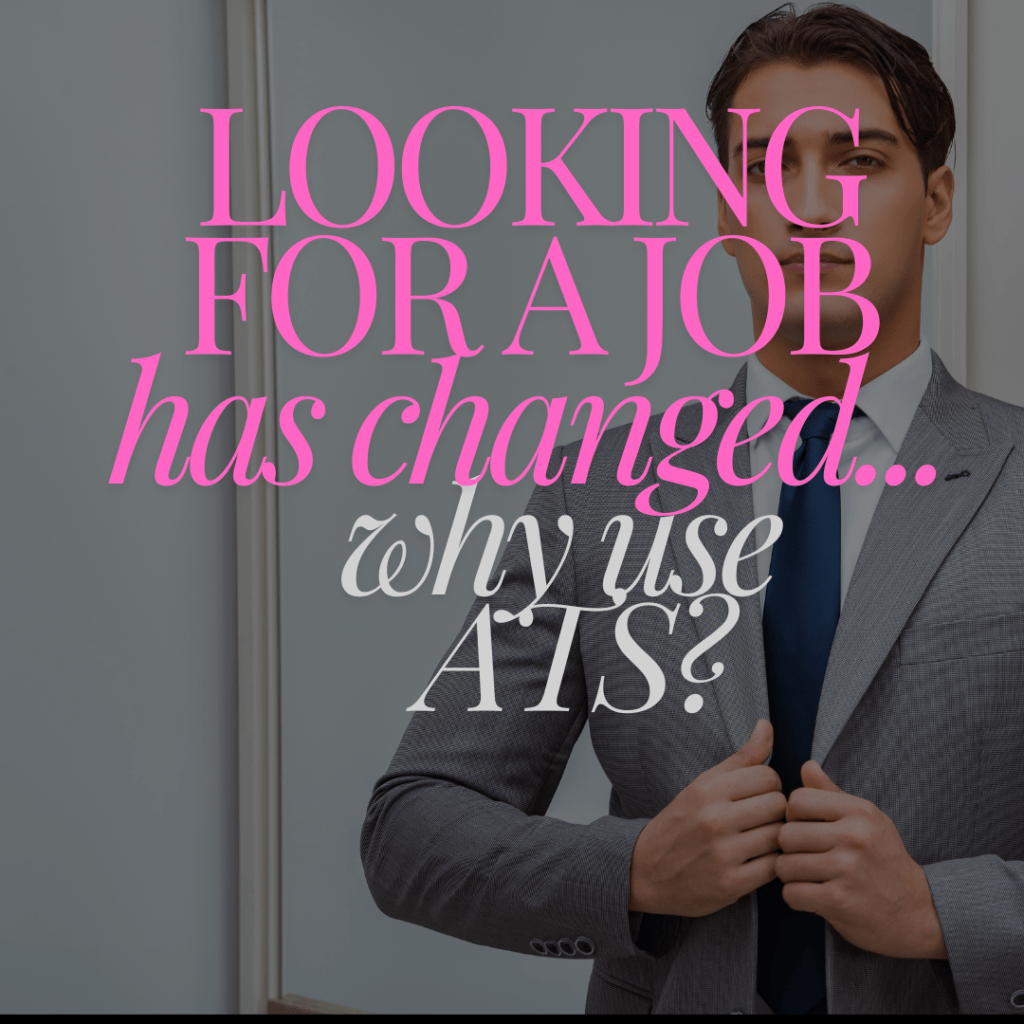
Crafting an ATS-Friendly Resume: Tips for Success
In today’s competitive job market, having an effective resume is crucial. With many companies using Applicant Tracking Systems (ATS) to streamline their hiring process, it’s essential to create a resume that not only stands out but is also ATS-compatible. Here’s how to do it! https://youtu.be/nrvbXFNAk3I?si=iV0qcVaCWCGbP5rg
Why ATS Matters
ATS is a software application that helps employers manage the recruitment process.
https://www.jobscan.co/blog/8-things-you-need-to-know-about-applicant-tracking-systems What is an ATS? It’s computer software designed to scan resumes for certain keywords and weed out the ones that don’t match the job description.
So if you want your resume to actually make it into the hands of a human being, you need to make sure it’s optimized for the ATS.
In this article, we’re going to teach you 8 things you need to know about applicant tracking systems, including what they are, how they work, and especially how you can “beat” them!
It scans resumes for keywords and formats, ensuring only the most relevant candidates get through to the hiring manager. Here’s how you can beat the ATS and land your dream job:
Top Tips for an ATS-Friendly Resume
🔍 Use a Simple Format:
- Stick to standard resume sections: Contact Information, Summary, Work Experience, Education, Skills.
- Use a clean, professional font like Arial or Times New Roman.
- Avoid complex layouts, graphics, and tables that ATS might struggle to read.
🗂️ Optimize with Keywords:
- Research Job Descriptions: Identify keywords and phrases that are frequently mentioned.
- Incorporate Keywords Naturally: Integrate these keywords into your ATS-Friendly Resume resume content without overstuffing.
- Use Synonyms: ATS software may not recognize all variations, so use synonyms for key terms.
📋 Focus on Relevant Experience:
- Tailor Your Resume: Customize your resume for each job application.
- Highlight Achievements: Use bullet points to list accomplishments with quantifiable results.
- Include Job Titles: Ensure job titles are accurate and aligned with the industry standards.
🎯 Use Standard Headings:
- Consistent Headings: Use headings like “Work Experience,” “Education,” and “Skills” to help ATS categorize your information.
- Avoid Creative Headings: Stick to conventional terms that ATS-software will recognize.
💡 Keep it Concise:
- Length: Aim for a one-page resume if possible, two pages if you have extensive experience.
- Clear and Concise: Ensure your resume is easy to read and free of unnecessary jargon.
📂 File Format Matters:
- Preferred Formats: Save your resume as a .docx or PDF file, as these are commonly accepted by ATS.
- Filename: Use a professional filename, e.g., “John_Doe_Resume.docx.”
FREE TOOLS for Crafting an ATS-Friendly Resume:
- Jobscan: Analyze your resume against job descriptions to optimize for ATS.
🌐 ATS-Friendly Resume Templates https://www.jobscan.co/resume-templates
🌐 ATS Resume Scanner https://www.jobscan.co/resume-scanner
🌐 Resume Builder https://www.jobscan.co/resume-builder
- Resume Worded: Provides feedback on how to improve your resume’s ATS compatibility.
📖 Guides and Templates:
- Indeed’s Resume Guide: Offers comprehensive advice on writing effective resumes.
- Zety’s Resume Builder: Create ATS-friendly resumes with customizable templates.
Final Thoughts
Creating an ATS-friendly resume doesn’t have to be daunting. By following these tips, you can ensure your resume makes it past the digital gatekeeper and into the hands of hiring managers. Good luck, and happy job hunting! 🌟
Remember:
- 📝 Simple and Clean Layout
- 🗣️ Relevant Keywords
- 📊 Quantifiable Achievements
- 🖥️ Correct File Format
With these strategies, you’ll be well on your way to landing your dream job. Happy writing! 🚀
Don’t Know What Job You Should Apply For:?
MORE ABOUT:
Optimizing your resume to each job application can be a time consuming task, but no worries because we’re here to help! Here is how to easily create an optimized ATS-friendly resume for today’s job market 🦾💼 We’ll be diving into detail on how to optimize your resume in just 3 easy steps, starting with writing an attention grabbing resume headline, adding relevant skills, and simple formatting tips to remember so that your resume is scanned and parsed correctly by the ATS. ◆◆◆◆◆◆◆◆◆◆◆◆◆◆◆◆◆◆◆◆◆◆◆◆◆◆◆◆ 🤝 Free tools & resources to help you boost your job opportunities: 🌐 ATS-Friendly Resume Templates https://www.jobscan.co/resume-templates 🌐 ATS Resume Scanner https://www.jobscan.co/resume-scanner 🌐 Resume Builder https://www.jobscan.co/resume-builder 🌐 Cover Letter Generator https://www.jobscan.co/cover-letter-g… 🌐 Blog Article “How to Write a Resume for Today’s Job Market” https://www.jobscan.co/resume-writing…
❤ Grab The Career Advancement Toolkit TODAY: https://heatheraustin.online/toolkit ❤ FREE DOWNLOAD – 25 Powerful AI Prompts For Job Seekers: https://professorheatheraustin.lpages… ❤ FREE RESUME TEMPLATE + EXAMPLE: https://professorheatheraustin.lpages… Ever feel like your resume is being swallowed by a black hole as soon as you hit ‘submit’? What if I told you that an ATS (aka applicant tracking system) might be the gatekeeper standing between you and your next dream job interview? In this video, I’m sharing the ins and outs of writing a resume that doesn’t just talk to these systems but gets them excited to learn more about you.
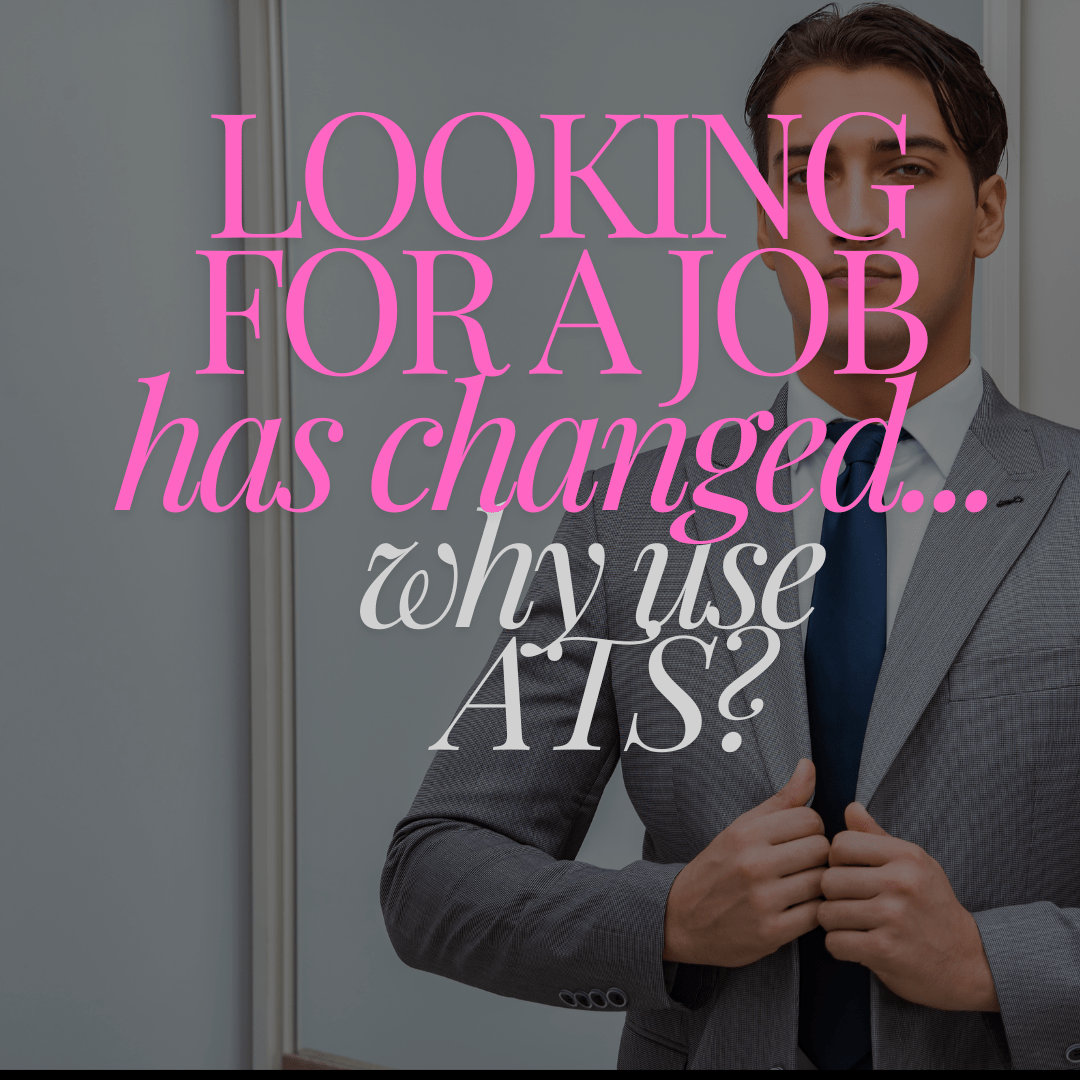
This is very well-explained.
Thank you hope it helps!1
Your writing style is engaging and informative. I’ve learned so much from this post and can’t wait to apply these tips to my own projects.
This is a very helpful post.
Thank you for this informative and engaging article. The examples you’ve provided make it much easier to understand the concepts you’re discussing.
Thank you for reading if you did, what do you want me to cover next??
Thanks for the great advice!
Thank you! What is your site so I can read it?
I appreciate the thorough analysis you’ve provided in this post. It’s made a big difference in my understanding of the topic.
Thank you, do you have a site?
Thank you do you have website or a blog??