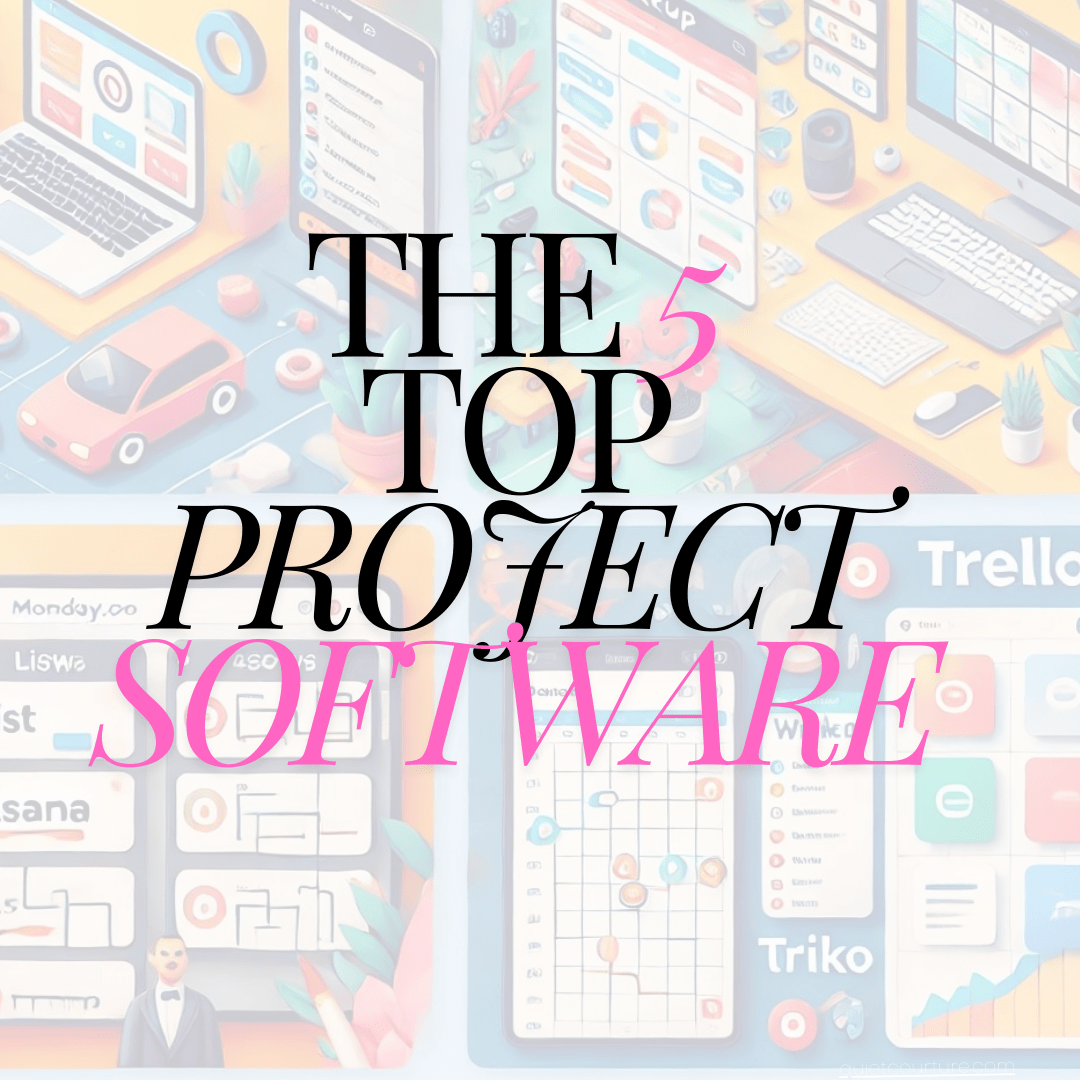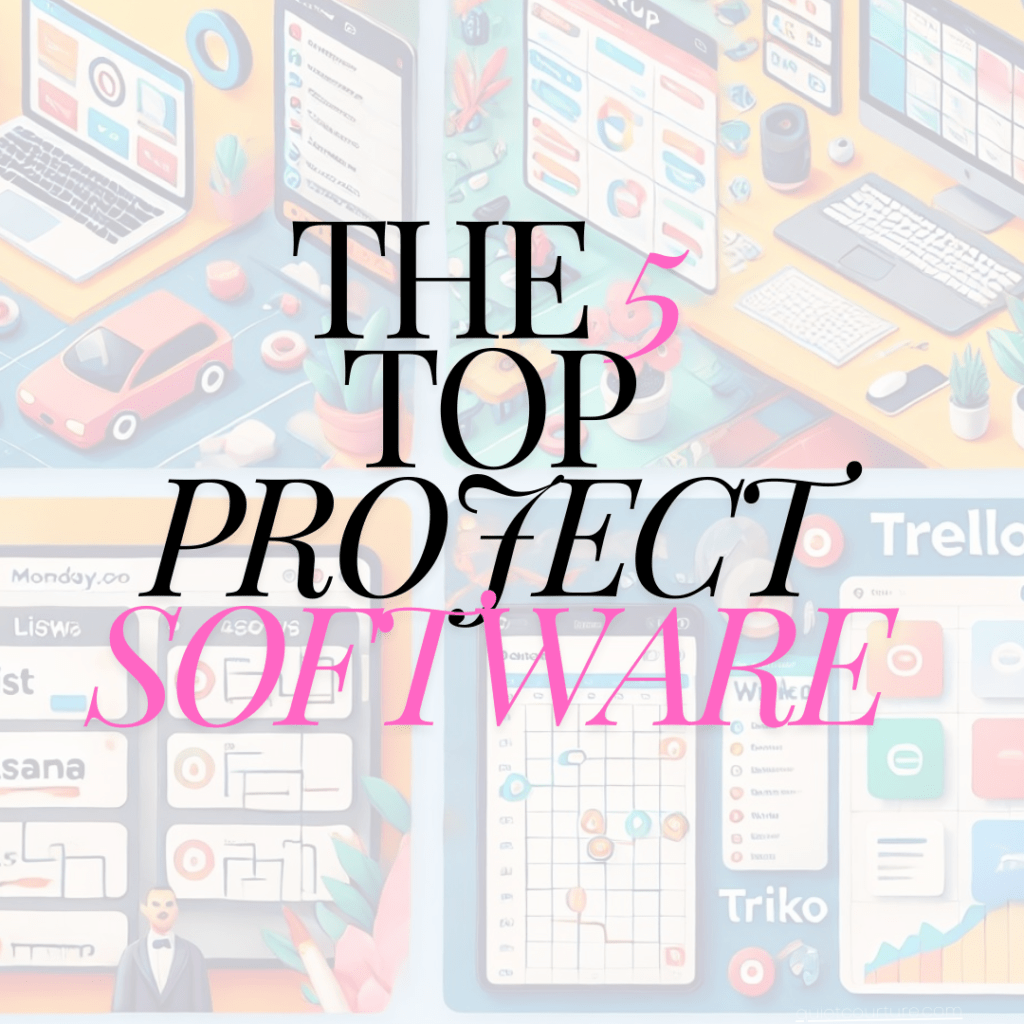
Top 5 Best Project Management Tools: A Comprehensive Review
Project management tools have become indispensable in today’s fast-paced business environment. They help teams collaborate, manage tasks, and track progress efficiently. In this article, we will explore the top 5 project management tools, highlighting their creators, benefits, ease of use, subscription costs, additional features, and integration capabilities. We will also provide resources and tutorial links to help you get started.
1. Asana
Overview
- Creator: Dustin Moskovitz and Justin Rosenstein
- Founded: 2008
- Website: Asana
Benefits
- User-Friendly Interface: Asana’s interface is intuitive and easy to navigate, making it ideal for both beginners and experienced users.
- Task Management: Organize tasks with due dates, priority levels, and assignees.
- Collaboration: Real-time collaboration with team members, including file sharing and comments.
Subscription Costs
- Free Plan: Basic features for small teams.
- Premium: $10.99/user/month – Advanced features like timeline, custom fields, and task dependencies.
- Business: $24.99/user/month – Includes advanced integrations, workload management, and more.
- Enterprise: Custom pricing for large organizations.
Additional Features
- Timeline: Visualize project timelines with Gantt charts.
- Automation: Automate repetitive tasks to save time.
- Integration: Integrates with over 100 apps including Slack, Google Drive, and Microsoft Teams.
Resources
- Tutorial: Asana YouTube Tutorial
- User Guide: Asana Guide
SEO Hashtags
2. Trello
- Creator: Atlassian
- Founded: 2011
- Website: Trello
Benefits
- Kanban Boards: Visual task management with drag-and-drop cards.
- Customization: Flexible boards, lists, and cards to suit any workflow.
- Ease of Use: Simple setup with a minimal learning curve.
Subscription Costs
- Free Plan: Basic boards, lists, and cards.
- Business Class: $12.50/user/month – Advanced features like calendar view, custom backgrounds, and more.
- Enterprise: Custom pricing – Enhanced security and admin controls.
Additional Features
- Power-Ups: Enhance functionality with calendar, voting, and other power-ups.
- Templates: Use pre-made templates for various project types.
- Integration: Works with Slack, Google Drive, Dropbox, and more.
Resources
- Tutorial: Trello YouTube Tutorial
- User Guide: Trello Guide
SEO Hashtags
Trello #Kanban #ProjectManagement #TeamCollaboration #Productivity
3. Monday.com
Overview
- Creator: Roy Mann and Eran Zinman
- Founded: 2012
- Website: Monday.com
Benefits
- Customizable Workflows: Tailor workflows to match your team’s needs.
- Visual Project Tracking: Easily track progress with visual tools.
- Collaboration: Real-time updates and communication.
Subscription Costs
- Basic: $8/user/month – Basic features for managing tasks.
- Standard: $10/user/month – Additional views and automations.
- Pro: $16/user/month – Advanced features like time tracking.
- Enterprise: Custom pricing – Enterprise-grade features.
Additional Features
- Automations: Automate routine tasks.
- Dashboards: Centralize data with customizable dashboards.
- Integration: Integrates with Slack, Google Workspace, Zoom, and more.
Resources
MondayCom #ProjectManagement #TeamWork #Productivity #WorkflowAutomation
4. ClickUp
Overview
- Creator: Zeb Evans
- Founded: 2017
- Website: ClickUp
Benefits
- All-In-One: Combines tasks, docs, goals, and chat in one place.
- Customization: Highly customizable to fit various workflows.
- Time Tracking: Built-in time tracking for better project management.
Subscription Costs
- Free Plan: Basic features for personal use.
- Unlimited: $5/user/month – Unlimited integrations and dashboards.
- Business: $12/user/month – Advanced features like goals and portfolios.
- Enterprise: Custom pricing – Enhanced security and custom solutions.
Additional Features
- Templates: Pre-built templates for different project types.
- Views: Multiple views including list, board, calendar, and Gantt.
- Integration: Works with Slack, Google Drive, Trello, and more.
Resources
- Tutorial: ClickUp YouTube Tutorial
- User Guide: ClickUp Guide
SEO Hashtags
ClickUp #ProjectManagement #Productivity #TaskManagement #TeamCollaboration
5. Jira
Overview
- Creator: Atlassian
- Founded: 2002
- Website: Jira
Benefits
- Agile Project Management: Ideal for software development teams.
- Issue Tracking: Comprehensive issue and bug tracking.
- Customizable Workflows: Tailor workflows to fit your project needs.
Subscription Costs
- Free Plan: Basic features for up to 10 users.
- Standard: $7/user/month – Advanced permissions and reporting.
- Premium: $14/user/month – Advanced roadmaps and automation.
- Enterprise: Custom pricing – Enterprise-grade security and support.
Additional Features
- Roadmaps: Plan and track large projects with advanced roadmaps.
- Automation: Automate repetitive tasks.
- Integration: Works with over 3,000 apps including Slack, GitHub, and Confluence.
Resources
- Tutorial: Jira YouTube Tutorial
- User Guide: Jira Guide
SEO Hashtags
Conclusion
Choosing the right project management tool can significantly enhance your team’s productivity and collaboration. Each of the tools mentioned above offers unique features and benefits tailored to different project needs. Whether you prefer the visual simplicity of Trello, the all-in-one approach of ClickUp, or the agile focus of Jira, there’s a tool that fits your workflow.
Additional Resources
- Comparison Chart: Compare Project Management Tools
- Video Reviews: YouTube Reviews
- Community Forums: Reddit Project Management
Follow Us
Stay updated with the latest in project management tools and tips:
- Instagram: @ProjectTools
- LinkedIn: Project Management Hub
Market Share of Project Management Software
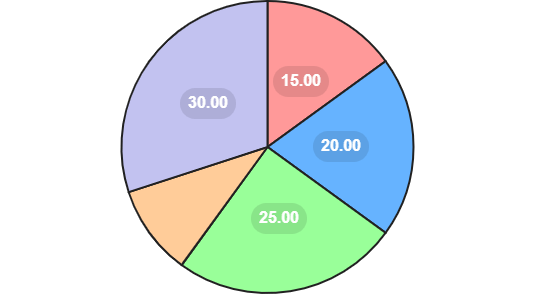
Here’s a colorful pie chart displaying the current market share of the top 5 project management software in the industry. Each software is represented by a different beautiful color:
- Asana: 15%
- Trello: 20%
- Monday.com: 25%
- ClickUp: 10%
- Jira: 30%
This visual representation helps to understand the distribution of market shares among these popular tools.
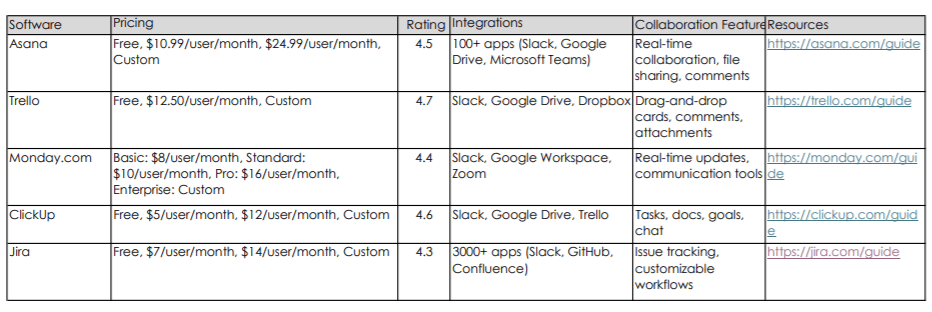
Enhance your project management experience with these top tools and take your team’s productivity to the next level! 🌟
HERE ARE MY FREE TOOLS:
Free Tools for You to Track Your ROI
I hope this gives you a good starting point to think about how you could integrate the survey data collection and storage into your overall small business chat AI solution. Let me know if you have any other questions!
MEET WITH ME?