
Comparison Spreadsheet
| Feature/Metric | GoHighLevel (GHL) | Vendasta | Synup | HubSpot | Marketo |
|---|---|---|---|---|---|
| Normal Pricing | $97-$297/month | $42-$999/month | Custom Pricing | $50-$3,200/month | $895-$3,195/month |
| Revenue Opportunities | High (client-based fees) | High (reselling white-label solutions) | Medium (client subscriptions) | High (wide range of products) | High (enterprise focus) |
| Users | 10,000+ | 30,000+ | 5,000+ | 150,000+ | 10,000+ |
| Company Evolution | Rapid growth | Steady growth | Steady growth | Established leader | Established leader |
| Owners | Shaqir Hussyin | Brendan King | Ashwin Ramesh | Brian Halligan | Adobe Inc. |
| Stock Value | Private | Private | Private | $512 (as of latest) | $512 (Adobe’s value) |
| Years in Business | 5 | 13 | 9 | 17 | 17 |
Summary of Advantages, Online Reviews, and Disadvantages
GoHighLevel (GHL)
- Advantages:
- 🌟 All-in-one marketing platform
- 🌟 Affordable pricing for SMBs
- 🌟 Strong focus on automation and CRM
- Online Reviews:
- 👍 Positive: Users love the automation and integration capabilities.
- 👎 Negative: Some users report a steep learning curve.
- Disadvantages:
- 📉 Limited advanced features compared to larger competitors
- 📉 Not suitable for very large enterprises
Vendasta
- Advantages:
- 🌟 Comprehensive suite of tools for agencies
- 🌟 Strong white-label capabilities
- 🌟 Excellent customer support
- Online Reviews:
- 👍 Positive: Praised for versatility and support.
- 👎 Negative: Some find it expensive for small agencies.
- Disadvantages:
- 📉 Can be cost-prohibitive for smaller businesses
- 📉 Some users experience occasional bugs
Synup
- Advantages:
- 🌟 Focused on local SEO and reputation management
- 🌟 Customizable and scalable solutions
- 🌟 Easy to use interface
- Online Reviews:
- 👍 Positive: Users appreciate the simplicity and effectiveness.
- 👎 Negative: Limited features compared to competitors.
- Disadvantages:
- 📉 Pricing is not transparent
- 📉 Less comprehensive than all-in-one platforms
HubSpot
- Advantages:
- 🌟 Robust suite of marketing, sales, and service tools
- 🌟 Highly user-friendly and well-integrated
- 🌟 Strong educational resources and community
- Online Reviews:
- 👍 Positive: Highly rated for ease of use and effectiveness.
- 👎 Negative: Expensive for advanced features.
- Disadvantages:
- 📉 High cost for premium tiers
- 📉 Can be complex for beginners
Marketo
- Advantages:
- 🌟 Powerful marketing automation features
- 🌟 Strong analytics and reporting capabilities
- 🌟 Ideal for enterprise-level businesses
- Online Reviews:
- 👍 Positive: Highly effective for large-scale marketing operations.
- 👎 Negative: Steep learning curve.
- Disadvantages:
- 📉 Very expensive compared to SMB-focused tools
- 📉 Complex setup and implementation
GoHighLevel (GHL)
Overview
GoHighLevel (GHL) is an all-in-one marketing platform designed to cater to small and medium-sized businesses (SMBs) and marketing agencies. Launched in 2018, GHL aims to simplify the marketing processes by integrating various tools and functionalities into one unified platform. It offers features such as CRM, email marketing, SMS marketing, landing pages, and automation workflows, making it a versatile choice for businesses looking to streamline their marketing efforts.
Features
- CRM: A comprehensive customer relationship management system that helps track and manage client interactions.
- Email and SMS Marketing: Tools for creating and sending email and SMS campaigns, complete with automation capabilities.
- Landing Pages and Funnels: Easy-to-use builders for creating high-converting landing pages and sales funnels.
- Automation Workflows: Advanced automation features that allow users to set up complex workflows for lead nurturing and customer engagement.
- Appointments and Calendar: Integration with scheduling tools to manage appointments and calendars efficiently.
- Reputation Management: Tools for managing online reviews and improving the business’s reputation.
Advantages
- All-in-One Solution: GHL eliminates the need for multiple tools by offering a wide range of features in one platform.
- Affordability: Competitive pricing plans starting at $97/month, making it accessible for SMBs.
- Scalability: Suitable for businesses of various sizes, from solo entrepreneurs to larger agencies.
- User-Friendly Interface: An intuitive and easy-to-navigate interface that reduces the learning curve.
Disadvantages
- Steep Learning Curve for Advanced Features: While the basic features are user-friendly, mastering the more advanced functionalities can take time.
- Limited Customization: Some users report that customization options are not as extensive as they would like.
Online Reviews
- Positive: Users appreciate the comprehensive nature of GHL, praising its ability to integrate multiple marketing functions into one platform. The automation features are particularly highlighted for their effectiveness in improving marketing efficiency.
- Negative: Some users have noted a steep learning curve, especially for those new to marketing automation. Others have mentioned that the customer support could be more responsive.
Vendasta
Overview
Vendasta is a leading white-label platform that empowers marketing agencies and SMBs to sell digital solutions to their clients. Founded in 2008, Vendasta provides a comprehensive suite of tools designed to help businesses grow and manage their digital presence. The platform includes solutions for reputation management, social media marketing, SEO, CRM, and more.
Features
- White-Label Solutions: Vendasta offers a range of white-label products that agencies can rebrand and sell to their clients.
- Reputation Management: Tools to monitor and manage online reviews and customer feedback.
- Social Media Marketing: Solutions for managing social media accounts, scheduling posts, and analyzing performance.
- SEO and Listings: Tools for optimizing local SEO and managing business listings across various directories.
- CRM: A customer relationship management system to track leads, sales, and customer interactions.
- Automated Reporting: Customizable reports to keep clients informed about their digital marketing performance.
Advantages
- Comprehensive Suite: Vendasta offers a wide range of digital marketing solutions in one platform.
- White-Label Capabilities: Agencies can rebrand Vendasta’s products and sell them as their own, creating new revenue streams.
- Excellent Customer Support: Vendasta is known for its responsive and helpful customer support team.
- Scalable Solutions: Suitable for both small businesses and larger agencies with diverse client needs.
Disadvantages
- Cost: Some users find Vendasta’s pricing to be on the higher side, especially for smaller agencies.
- Complexity: With so many features available, the platform can be overwhelming for new users.
Online Reviews
- Positive: Vendasta receives praise for its versatility and the quality of its white-label solutions. Users appreciate the platform’s ability to streamline their digital marketing efforts and generate new revenue streams.
- Negative: Some users report that the platform can be expensive, particularly for smaller agencies. There are also occasional complaints about the complexity of the platform.
Synup
Overview
Synup is a marketing SaaS platform that specializes in local SEO and reputation management. Founded in 2014, Synup aims to help businesses improve their online visibility and manage their digital presence more effectively. The platform offers tools for managing business listings, monitoring online reviews, and optimizing local search rankings.
Features
- Business Listings Management: Synup helps businesses manage their listings across various online directories and search engines.
- Reputation Management: Tools for monitoring and responding to online reviews and customer feedback.
- Local SEO: Solutions to optimize local search rankings and improve online visibility.
- Analytics and Reporting: Customizable reports to track performance and measure the effectiveness of marketing efforts.
- Automation: Automated tools to streamline listing management and review monitoring.
Advantages
- Focus on Local SEO: Synup’s specialization in local SEO makes it an excellent choice for businesses looking to improve their local search rankings.
- Ease of Use: The platform is known for its user-friendly interface and intuitive design.
- Scalability: Synup offers solutions that can scale with the growth of a business.
- Customization: The platform allows for a high degree of customization to meet specific business needs.
Disadvantages
- Pricing: Synup’s pricing is not as transparent as some competitors, and custom pricing can be a barrier for some businesses.
- Limited Features: While Synup excels in local SEO and reputation management, it lacks some of the broader marketing features offered by other platforms.
Online Reviews
- Positive: Users appreciate Synup’s effectiveness in managing local SEO and improving online visibility. The platform’s ease of use and intuitive design are frequently praised.
- Negative: Some users have expressed concerns about the lack of transparency in pricing and the limited range of features compared to more comprehensive marketing platforms.
HubSpot
Overview
HubSpot is a well-established leader in the marketing SaaS industry, offering a robust suite of tools for marketing, sales, and customer service. Founded in 2006, HubSpot has grown to become one of the most popular marketing platforms, known for its user-friendly interface and comprehensive feature set. The platform includes tools for email marketing, CRM, social media management, content creation, and more.
Features
- CRM: A powerful and free CRM system that helps businesses manage their customer relationships.
- Email Marketing: Tools for creating and sending email campaigns, complete with automation and analytics.
- Social Media Management: Solutions for scheduling posts, managing social media accounts, and analyzing performance.
- Content Management: A CMS that allows businesses to create and manage their website content.
- Marketing Automation: Advanced automation tools to streamline marketing workflows and nurture leads.
- Analytics and Reporting: Comprehensive analytics to track the performance of marketing campaigns and measure ROI.
Advantages
- Comprehensive Suite: HubSpot offers a wide range of tools that cover all aspects of marketing, sales, and customer service.
- User-Friendly Interface: The platform is known for its intuitive design and ease of use.
- Strong Community and Resources: HubSpot provides extensive educational resources and a supportive user community.
- Scalability: Suitable for businesses of all sizes, from startups to large enterprises.
Disadvantages
- Cost: HubSpot’s advanced features can be expensive, particularly for smaller businesses.
- Complexity: While the platform is user-friendly, mastering all its features can take time and effort.
Online Reviews
- Positive: HubSpot is highly rated for its ease of use, comprehensive feature set, and strong customer support. Users appreciate the platform’s ability to streamline their marketing efforts and improve ROI.
- Negative: Some users find the cost of the advanced features to be prohibitive. There are also occasional complaints about the complexity of the platform.
Marketo
Overview
Marketo, now part of Adobe Inc., is a leading marketing automation platform designed for enterprise-level businesses. Founded in 2006, Marketo offers a powerful suite of tools for marketing automation, lead management, email marketing, and analytics. The platform is known for its robust capabilities and scalability, making it a popular choice for large organizations.
Features
- Marketing Automation: Advanced automation tools to streamline marketing workflows and nurture leads.
- Lead Management: Solutions for tracking and managing leads throughout the customer journey.
- Email Marketing: Tools for creating and sending email campaigns, complete with automation and analytics.
- Analytics and Reporting: Comprehensive analytics to measure the effectiveness of marketing campaigns and track ROI.
- Account-Based Marketing: Tools for targeting and engaging high-value accounts.
Advantages
- Powerful Automation: Marketo’s advanced automation features are highly effective for large-scale marketing operations.
- Robust Analytics: The platform provides comprehensive analytics and reporting capabilities.
- Enterprise Focus: Designed for enterprise-level businesses with complex marketing needs.
- Integration with Adobe: As part of Adobe Inc., Marketo integrates seamlessly with other Adobe products, enhancing its capabilities.
Disadvantages
- Cost: Marketo is one of the more expensive marketing automation platforms, making it less accessible for SMBs.
- Complexity: The platform has a steep learning curve and can be complex to set up and implement.
Online Reviews
- Positive: Marketo is praised for its powerful automation features and robust analytics. Users appreciate its effectiveness in managing large-scale marketing operations.
- Negative: Some users find the platform to be expensive and complex, with a steep learning curve for new users.
I asked Ethan.
When considering a platform for white-labeling capabilities, HubSpot may not be the best choice since it doesn’t inherently offer white-label solutions. For agencies looking to provide white-labeled services under their own brand, Vendasta and GoHighLevel (GHL) stand out as better options. Let’s focus on these two platforms:
Vendasta
Overview
Vendasta is renowned for its strong white-label capabilities, making it a great choice for agencies looking to provide a wide range of digital marketing solutions under their own brand. The platform offers a comprehensive suite of tools that agencies can rebrand and sell to their clients, including reputation management, social media marketing, SEO, CRM, and more.
White-Label Features
- Rebrandable Solutions: All tools and solutions provided by Vendasta can be rebranded with your agency’s logo and branding.
- Customizable Reports: Generate and send reports to clients with your own branding.
- Client Portal: Offer your clients a branded portal where they can access their services and reports.
- Marketplace: Access to a wide range of white-label products and services that you can offer to your clients.
Advantages
- Comprehensive Toolset: Vendasta offers a wide range of tools and services that can be rebranded, providing a one-stop solution for agencies.
- Revenue Opportunities: The ability to resell white-labeled solutions can create significant revenue streams for your agency.
- Customer Support: Vendasta is known for its excellent customer support, helping agencies make the most of the platform.
Disadvantages
- Cost: Vendasta can be expensive, particularly for smaller agencies or those just starting out.
- Complexity: With so many features, the platform can be overwhelming for new users.
GoHighLevel (GHL)
Overview
GoHighLevel is another excellent choice for agencies looking to offer white-labeled marketing solutions. GHL focuses on providing an all-in-one marketing platform with CRM, email marketing, SMS marketing, landing pages, and automation workflows that can all be rebranded.
White-Label Features
- Rebrandable Platform: Customize the GHL platform with your agency’s branding, including the logo, colors, and domain.
- Client Sub-Accounts: Manage multiple client accounts from a single dashboard, all under your agency’s brand.
- Customizable Reports: Generate branded reports for your clients.
- White-Label Mobile App: Offer a mobile app with your branding for clients to manage their accounts.
Advantages
- All-in-One Solution: GHL integrates various marketing tools into one platform, simplifying the management process.
- Affordability: Competitive pricing, making it accessible for agencies of all sizes.
- Scalability: Suitable for agencies with a growing client base, providing a scalable solution.
Disadvantages
- Learning Curve: While the platform is comprehensive, it can take time to learn and master all the features.
- Customization Limitations: Some users report limited customization options compared to other platforms.
Conclusion
If white-labeling is a crucial factor for your marketing agency, Vendasta and GoHighLevel (GHL) are both excellent choices, with strong capabilities to rebrand and resell services under your own brand.
Recommendation: GoHighLevel (GHL)
Given the need for a balance between affordability, scalability, and comprehensive features, I would recommend GoHighLevel (GHL) for setting up a marketing SaaS company with white-label capabilities. GHL offers a robust all-in-one solution with strong white-label features, making it an ideal choice for agencies looking to streamline their marketing efforts and provide branded services to their clients.
Difference Between Software and SaaS
1. Software
Definition:
- Traditional software is a standalone application that is installed on a user’s computer or server. It typically requires a one-time purchase or a license fee for use.
Deployment:
- Installed locally on a user’s device or on-premises servers.
- Requires manual updates and maintenance by the user or the IT department.
Ownership:
- The user owns a copy of the software and has control over its installation and operation.
- Licensing can be perpetual (one-time purchase) or subscription-based (recurring fees).
Accessibility:
- Accessible only on the specific devices where it is installed.
- Limited to the user’s hardware capabilities and location.
Maintenance:
- Requires regular manual updates and patches.
- Maintenance and troubleshooting are the user’s or organization’s responsibility.
Examples:
- Microsoft Office (traditional version)
- Adobe Photoshop (traditional version)
- AutoCAD
2. SaaS (Software as a Service)
Definition:
- SaaS is a cloud-based service where users access software applications over the internet. It is subscription-based and typically paid for on a monthly or annual basis.
Deployment:
- Hosted on the service provider’s cloud infrastructure.
- Updates and maintenance are handled automatically by the service provider.
Ownership:
- Users subscribe to the service and do not own the software. They pay for access and use of the software.
- Subscription can be based on usage, number of users, or features required.
Accessibility:
- Accessible from any device with an internet connection and a web browser.
- Offers greater flexibility and mobility, allowing users to work from anywhere.
Maintenance:
- Automatic updates and maintenance are managed by the service provider.
- Reduced burden on the user’s IT resources and staff.
Examples:
- Microsoft Office 365
- Adobe Creative Cloud
- Google Workspace (formerly G Suite)
- Salesforce
Key Differences
- Deployment and Maintenance
- Software: Installed locally, requires manual updates and maintenance.
- SaaS: Hosted in the cloud, updates and maintenance are automatic and managed by the provider.
- Cost and Payment
- Software: Typically involves a one-time purchase or a perpetual license fee.
- SaaS: Subscription-based with recurring monthly or annual fees.
- Accessibility
- Software: Accessible only on the installed devices.
- SaaS: Accessible from any device with an internet connection, offering greater flexibility.
- Scalability
- Software: Scaling requires purchasing additional licenses and possibly more hardware.
- SaaS: Easily scalable by adjusting subscription levels or adding more users without additional infrastructure.
- Control
- Software: More control over the software environment and data.
- SaaS: Less control over the environment; relies on the provider for security and data management.
Conclusion
The primary difference between traditional software and SaaS lies in their deployment, accessibility, cost structure, and maintenance. SaaS offers a more flexible, scalable, and lower-maintenance option for many businesses, especially those looking to minimize upfront costs and IT overhead. Traditional software, on the other hand, can provide more control and customization for users who prefer or require an on-premises solution.
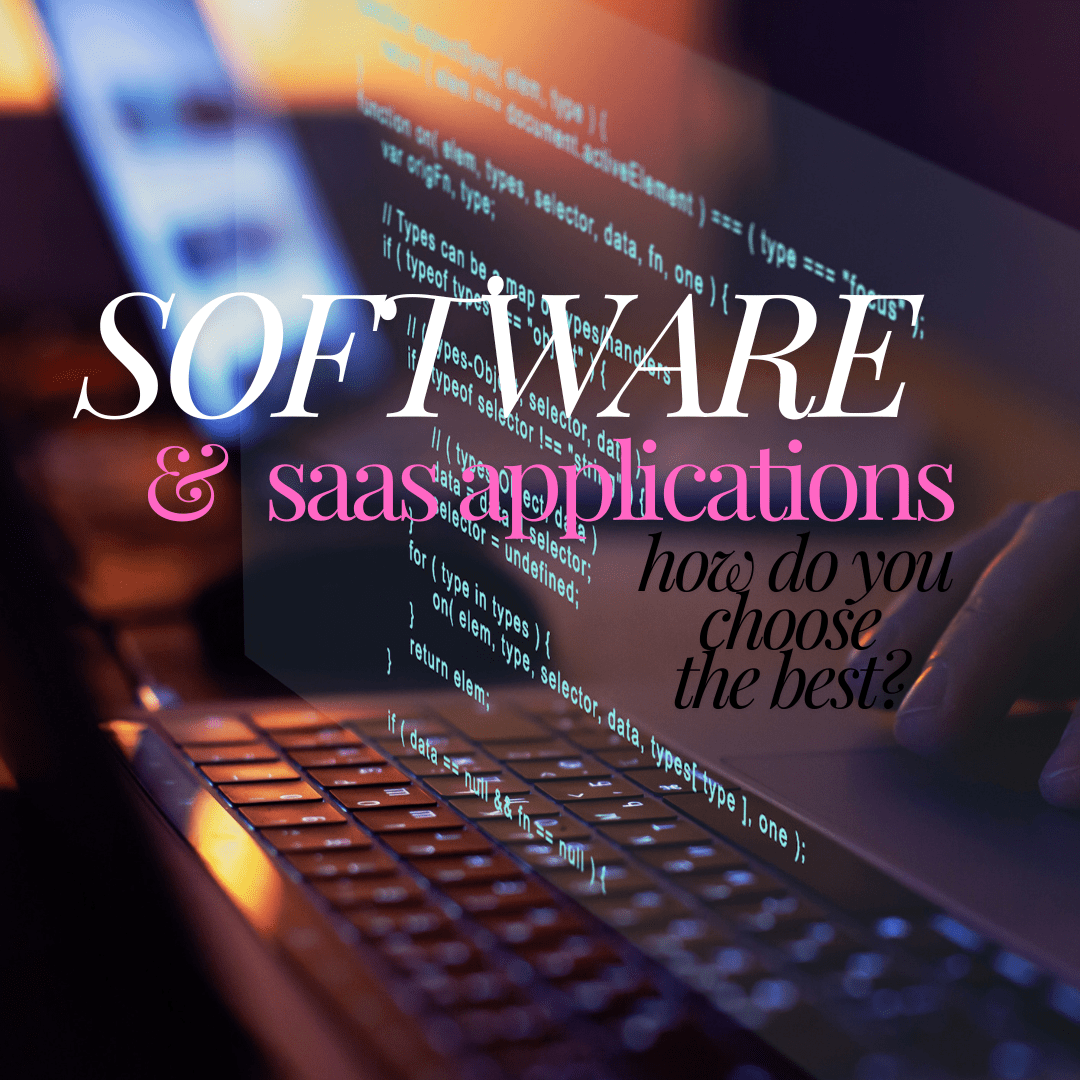
I appreciate how you broke down this complex topic into manageable pieces. Your clear explanations and real-life examples made it so much easier to understand.
You too! Thank you! Find me on YouTube @desirelovell